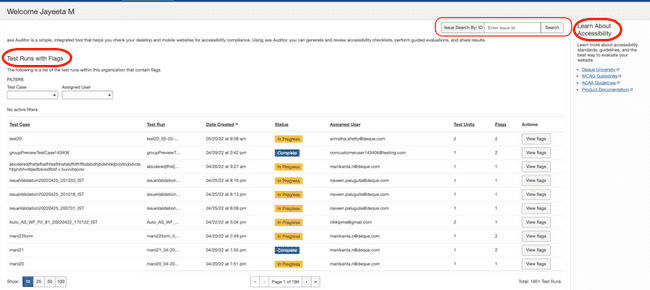Using the Home Page
The Home screen is the initial start screen of axe Auditor (the first screen displayed after logging in). It primarily serves as a dashboard by displaying important information about Test Runs that have been assigned to you, in which action buttons allow you to start or resume testing. It displays the following main features:
- Welcome message: Displays your user name at the top, followed by a brief description of the axe Auditor system when there are no test runs assigned to you.
- Issue Search by ID: You can search for any issue based on its ID from the Home page. This saves you time and effort, and you do not have to navigate to a test run to search for the issue.
- Your Test Runs section: When test runs have been assigned to you, this section appears in the main region of the screen. From the Your Test Runs table, you can either start testing a test case, or resume a previously-started test case.
- Learn About Accessibility section: Displays handy links along the right sidebar region of the screen to accessibility-related reference materials.