What's New for Release 2.11
What's New in 2.11.1
Enhancement
- Removal of dependency on patch version while comparing axe-core with axe DevTools
-
While importing data from axe DevTools, axe Auditor required the axe-core version in DevTools extension to be exactly the same as in Auditor (including patch version, for example axe-core v4.4.2). As new versions of axe-core are released, sometimes the patch versions are unavailable in the extension due to size constraints (for example, the latest update to axe DevTools extension removed axe-core 4.4.2, and added 4.4.3).
In this patch release, axe Auditor has removed the dependency on patch version of axe-core (4.4.2), and only compares the major and minor versions while importing data from axe DevTools (4.4 in this case). This will let you import axe DevTools (using axe-core v4.4.3) data into axe Auditor.
-
What's New in 2.11
- Single Browser Automated Testing
- Users can now run automation tests on the same browser (using a new window of the same browser). There is no need to connect to a separate browser to perform automated testing (users must install the updated axe Auditor extension for the automatic browser connection). The system automatically triggers a test browser when the user starts automated testing. Using the same browser for both test and control also helps reduce time, dependencies, and random connection issues.
- Import Automated and IGT issues
-
Axe Auditor users can now import issues (exported as a JSON file using axe devTools Pro extension) at the test unit level, enabling them to import automated and IGT issues in one operation. The two different types of issues (other than manual issues) that a test unit can include are:
- Automated issues - from within Auditor, or from a JSON file uploaded by the user.
- IGT Issues - All the issues axe devTools Pro extension can find while running IGT tests from a JSON file uploaded by the user are marked as IGT issues.
-
On the Test Unit Overview page, a new section called IGT Testing has been added. This section contains:
- The status of the IGT testing,
- The number of issues logged, and
- An Import Issues button that allows the user to upload a
JSON file in a pre-defined format provided by Deque Systems.
To generate the JSON file, use the JSON option in the axe
DevTools extension (Export → Saved Test and Issues → JSON
option).
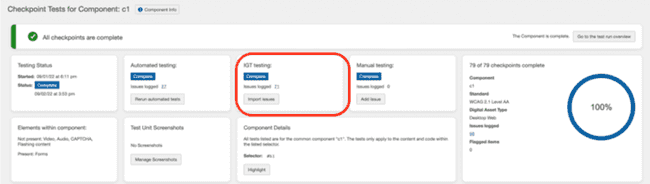 Note: With the addition of IGT issues import, Guided Tools Testing feature will not be available. Users can now import all Integrated guided tools issues using the JSON file exported from axe DevTools extension (Saved Test and Issues option).
Note: With the addition of IGT issues import, Guided Tools Testing feature will not be available. Users can now import all Integrated guided tools issues using the JSON file exported from axe DevTools extension (Saved Test and Issues option).
-
On the Issues List page, the Method filter now includes the new type of issue, IGT in the list along with Automated and Manual.
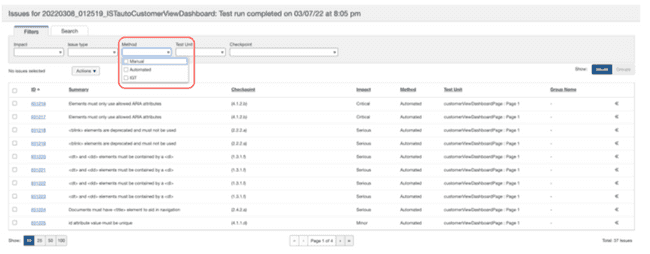
-
Axe Auditor now supports automated testing in content contained within iFrames.
-
Deprecation Announcements - Executive Excel Report
- Executive Excel report (the macro enabled MS-excel sheet) is getting deprecated. It will be removed from Auditor in future releases. Features in the excel document are available on the test run dashboard and issues list within the system.
Bug Fixes
- The Open/Send URL button was not working in the Component/Page Info dialog box in the Test Run Overview Page.
- When the selector was behind the iframe on a page for automated testing, axe Auditor extension was unable to find the selector and continued testing for an indefinite time.
Known Issues
- If you are using the MAC operating system, and automated tests are
being performed on any browser in the full screen mode, the
operating system doesn't allow axe Auditor to open a new window. It
opens a new tab and axe Auditor can perform automated tests only in
a new window.
Workaround: Ensure that you aren't in the fullscreen mode when running automated tests. - When the user changes the URL while automated testing is being run,
axe Auditor asks for confirmation from the user that the URL has
been changed. This feature is not working as required in the Chrome
browser.
Workaround: In order to get the confirm URL feature to work, use Firefox as your browser. - Activating the Search by ID option in the Groups tab on the Issues Page intermittently throws a 504 gateway error.
- For a completed Test Run, the manual testing status is
intermittently displayed as 'In Progress' incorrectly (instead of
'Complete') on a few of the test units.
Workaround: Marking all of them as 'Complete' again will solve the issue. - Searching for an issue with an inavlid issue id throws a validation error as expected. However, it also displays the complete list of issues which could be confusing.
Browser/Driver Support
| Browser | Min Version | Recommended Version |
|---|---|---|
| Chrome | 102.0.5005.184 (LTS) | 107.0.x |
| Firefox | 102.4.0 (ESR) | 106.0x |
| Safari | 16 | 16.1 |
| Edge | 106.0.1370.34 (ESR) | 107.0x |
| Internet Explorer | 11 (20H2) | Not recommended |
