Searching for Issues
The Issues list screen has a Search tab at the top of the table that you can use to search for issues by ID, Summary, Source Code, Recommendation, Comment, and Status.
Important Search Notes:
- 'All' is initially selected by default upon arrival at this screen for all searches.
- A Clear Search link appears at the top of the expanded list when one or more checkbox options have previously been selected. It allows you to return the state to the default 'All' setting.
To apply a filter to the Issues screen table:
- Select the Search by option in the Search By downdown option.
- Check one or more boxes in the dropdown Search By criteria list, as desired.
- The criteria include ID, Summary, Source Code, Recommendation, Comment, and Status.
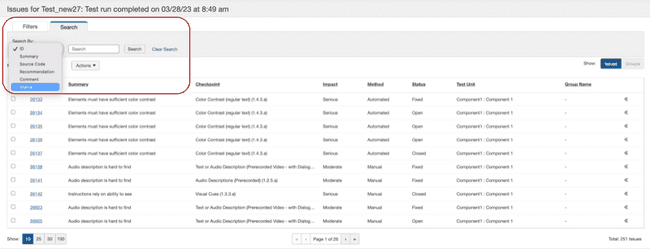 3. Enter the required ID, comment, status, etc. in the next field.
4. Activate the Search button. The Issue you searched for appears on the screen.
3. Enter the required ID, comment, status, etc. in the next field.
4. Activate the Search button. The Issue you searched for appears on the screen.
