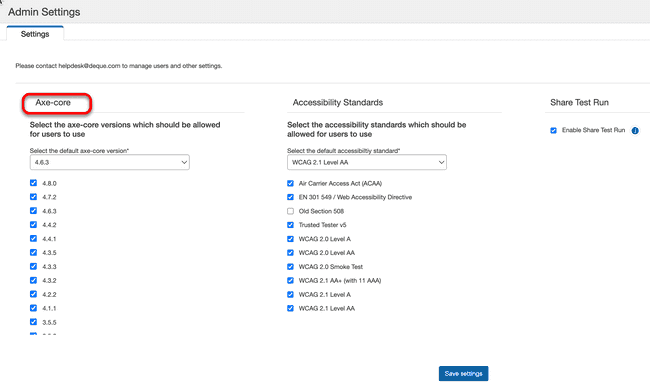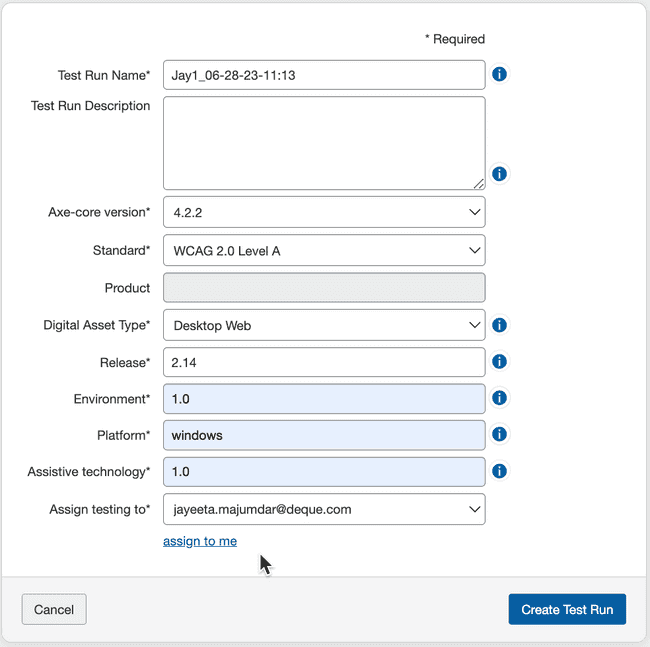What's New for Release 2.14
What's New
Knowledge Base
We have curated a comprehensive Knowledge Base featuring articles on common scenarios and best practices for our products. Access the Knowledge Base using your existing login credentials that you use to login to the products.
Support for Multiple Axe-Core Versions
Axe Auditor administrators now have the capability to enable multiple axe-core versions for their users. This feature allows users to choose specific axe-core versions for their audits.
Administrators can easily manage this feature through the Admin Settings page, where they can select and specify the axe-core versions they want to make available to their users, along with the desired standards they wish to apply.
Note : With this change, the setting to select the Deque-way version has been removed. Deque-way versions have been rolled into relevant axe-core versions for ease of use and consistency.
Changes to Test Case and Test Run Creation Flows
To allow the users to select axe-core versions in different runs of their testing (Test Runs in axe Auditor), the 'Standard' field has been moved from Test Case creation to Test Run creation flow. This provides more flexibility to the users to test the same set of pages across different standards.
A new field called Axe-core version has been added to the Create Test Run page, allowing users to select the desired axe-core version for their automated testing needs.
Note: Only those axe-core versions and standards will appear in these fields that have been selected by the administrators using the Admin Settings page.
Removal of 'User Associations' Tab in axe Auditor 2.14
In axe Auditor version 2.14, the "User Associations" tab within the Admin Settings has been removed. This screen was a remnant of an old user assignment feature that no longer exists in axe Auditor.
Bug Fixes
- In some test runs, attempting to delete a test unit (page or component) was causing System errors.
- When multiple users add pages to a large test run, sometimes duplicate Test Units were created.
- A 502 bad gateway error occurred at times when the user attempted to access the "Generate Test Run Report" page.
- Multiple A11y bugs fixed.
- When the user tried to perform automated testing of unreachable websites, the system showed the loader for an infinite amount of time.
Infrastructure Upgrade
- Axe-core version has been upgraded to 4.7.2.
- Deque Way version upgraded to 3.8.3
- Testing methodology, issues, and recommendations added for two new Standards:
- Section 508 (with WCAG 2.0)
- Section 508 (with WCAG 2.1)
- Additional test notes added to 18 checkpoints. Details can be found in the Deque Way Release Notes section below.
- Testing methodology, issues, and recommendations added for two new Standards:
- Axe Auditor has started supporting Rocky Linux 8 for Docker from this release(version 2.14).
Deprecation Announcements
- Axe Auditor has stopped supporting CentOS 7 from this release(version 2.14).
Performance Alert
- Auditor supports up to 500 test units in a single test run. Having more than 500 test units can cause performance issues like higher page load time.
Known Issues
- The filter function is not working on the Checkpoint tab for flagged issues.
- Performing automated testing on a component which is behind an iframe throws an error and the loading icon is displayed indefinitely.
- For a completed Test Run, the manual testing status is intermittently displayed as 'In Progress' incorrectly (instead of 'Complete') on a few of the test units.
Browser/Driver Support
| Browser | Min Version | Recommended Version |
|---|---|---|
| Chrome | 102.0.5005.184 (LTS) | 115.0.x |
| Firefox | 102.4.0 (ESR) | 106.0x |
| Safari | 16 | 16.5 |
| Edge | 110.0.1587.41 (ESR) | 114.0.x |
Note: Automated testing is only supported on Chrome and Firefox.
Detailed Deque Way 3.8.3 Release Notes
New Standards:
Testing methodology, issues, and recommendations added for two new Standards:
- Section 508 (with WCAG 2.0)
- Section 508 (with WCAG 2.1)
Testing Notes:
- 1.1.1.b Alternative Text (Informative Images)
- Adds svg examples and clipped text examples to recommendations.
- 1.1.1.c Alternative Text (Complex Images):
- Removes references to the longdesc attribute as a method of providing long descriptions for complex images.
- Adds svg examples to recommendations.
- Adds issue and recommendation for a complex image missing both a short and a detailed description.
- 1.1.1.d Alternative Text (Decorative Images)
- Deletes 2 deprecated decorative images issues and associated remediation recommendations: alt-text-decorative-title, alt-text-null-missing.
- 1.1.1.e Alternative Text (CSS Images) and 1.1.1.f Alternative Text (Input Type Images)
- Puts DEPRECATED notice on both checkpoints and removes issues and best practices. (These checkpoints will be removed in a future release.)
- Incorporates 1.1.1.e and 1.1.1.f recommendations into 1.1.1.a Alternative Text (Active Images) and 1.1.1.b Alternative Text (Informative Images) recommendations.
- 1.3.1.a Semantics:
- Removes the testing methodology and issue related to CSS pseudo content.
- 1.3.1.e Headings
- Adds failure examples for out of order headings.
- 1.3.4.a Orientation
- Adds a native-mobile specific version of “When the device is rotated, the content does not adjust to the new display orientation.” to account for the different impact level assigned to native mobile vs web.
- 1.4.1.a Use of Color
- Adds information to 1.4.11.b Non-text Contrast and 1.4.1.a Use of Color explaining that button focus indicators that are a change in button color are evaluated under 1.4.1.a Use of Color.
- 1.4.1.b Link Color Contrast
- Adds “font family” to list of link text differentiators to satisfy 1.4.1.b Link Color Contrast.
- 1.4.10.a Reflow
- Adds content to “Things to think about” to clarify the testing methodology intent and reduce false positive issues.
- Adds an issue and recommendation to cover the scenario when content or functionality is dropped at 320px equivalent.
- Adds a note to the top of the Desktop Web testing methodology - Responsive Web Design Testing: When doing Responsive Web testing for tablet or phone breakpoints on a desktop computer, you do not have to test this checkpoint again if it has already been done for the Desktop breakpoint. It is redundant to test again.
- 1.4.11.b Non-text Contrast
- Clarifies how 1.4.11.b applies to hover states.
- Adds information to 1.4.11.b Non-text Contrast and 1.4.1.a Use of Color explaining that button focus indicators that are a change in button color are evaluated under 1.4.1.a Use of Color.
- Adds an issue description and remediation recommendation specific to focus indicators.
- 1.4.12.a Text Spacing
- Adds instructions for testing content in iframes.
- 1.4.13.a Content on Hover or Focus
- Adds “mouse click” to options for dismissing popup content on hover.
- Adds checkpoint 1.4.13.a to mobile web to accommodate Android Bluetooth keyboard testing.
- Adds a note to 1.4.13 On Hover or Focus to explain that skip links are not in scope for the checkpoint.
- 2.4.6.a Descriptive Headings
- Adds failure examples for undescriptive headings.
- 2.5.3 Label in Name
- Adds ‘image of text’ to the first note “This checkpoint ONLY applies to controls that have a visible text or image of text label.”
- 3.3.2.a Visible Labels
- Updates the note regarding icons as visible labels: “An icon MAY serve as a visible label….” to remove reference to text alternatives.
- 4.1.1.b Nested According to Specification
- Moves the issue regarding nested interactive elements from 4.1.1.b to 4.1.2.a to align with axe-core and prepare for 4.1.1 being deprecated.
- 4.1.2.a Name, Role, Value
- Updates VoiceOver and TalkBack name, role, value, state announcement expectations for controls.
- Moves the issue regarding nested interactive elements from 4.1.1.b to 4.1.2.a to align with axe-core and prepare for 4.1.1 being deprecated.
- Updates form label short issue description: “Form field: Form field is missing an accessible name”.
- Moves the Best Practice “When multiple navigation regions are present on a page, provide aria-labels to distinguish the purpose of each.” from 4.1.2.a to 1.3.1.a Semantics and 2.4.1.a Bypass Blocks.
Miscellaneous:
- Changes references from Android Switch Control to Switch Access.
- Aligns TTv5 and applicable axe-core rules.
- Adds applicable WCAG 2.1 SCs to Windows Desktop (Note: testing steps are not added, but issues can now be logged under the checkpoint with custom issue descriptions)
- WCAG Techniques added to multiple checkpoints.
- URLs to WCAG Techniques updated.