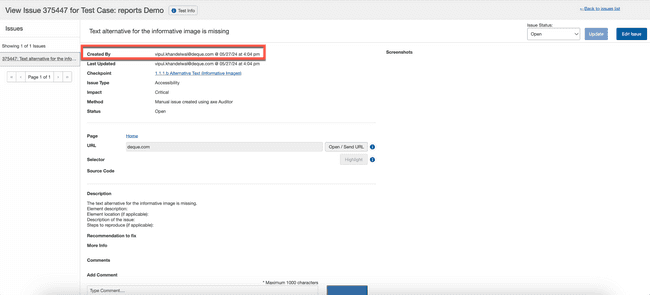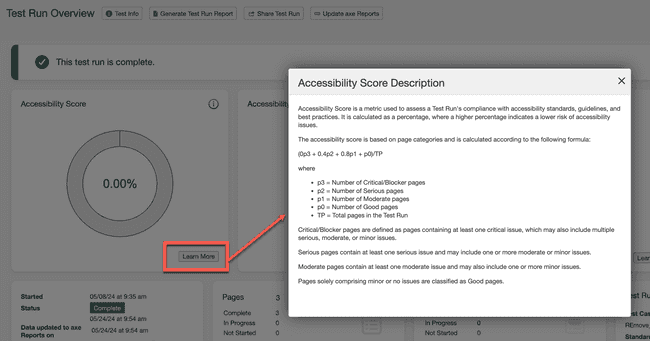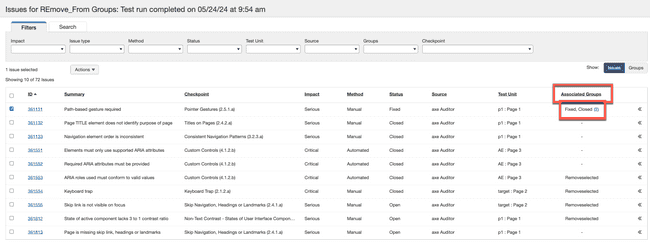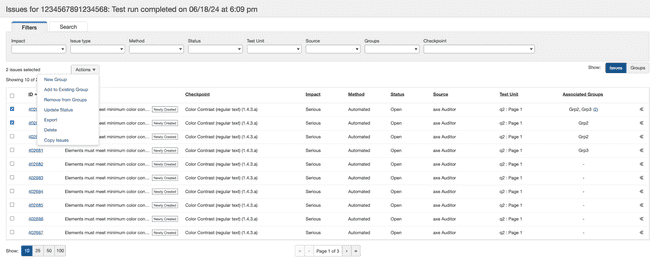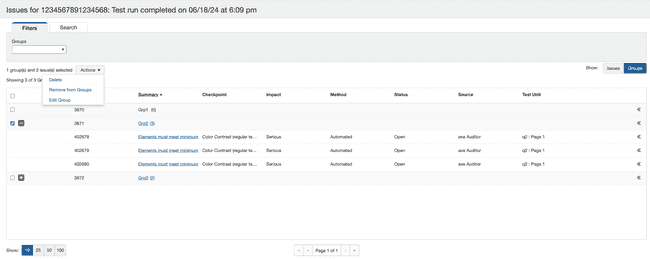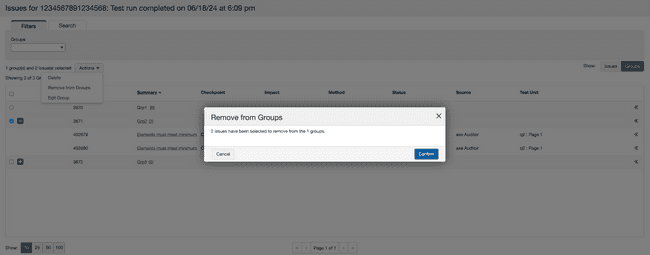What's New for Release 2.19
Access the Knowledge Base here.
Sign Up to receive the latest updates on axe Auditor in an email.
What's New
Knowledge Base
We have curated a comprehensive Knowledge Base featuring articles on common scenarios and best practices for our products. Access the Knowledge Base using your existing login credentials that you use to login to the products.
Integration of axe Auditor and axe DevTools Mobile for Native Mobile-based Digital Asset Types
Axe Auditor’s integration with axe DevTools Mobile provides you with the ability to import issues from axe DevTools Mobile for native mobile-based digital asset types (Native Mobile Android and Native Mobile iOS).
When importing issues from axe DevTools Mobile for native mobile-based digital asset types, axe Auditor does not import Experimental and Needs Review issues. Additionally, axe Auditor ignores issues with the AAA ruleset, as it does not support AAA rules.
Note: Selecting the digital type asset as Native Mobile Android or Native Mobile iOS will no longer deactivate the fields, URL and Selector when configuring the test unit for manual testing.
New Field on the Issues Detail Page
A new field (Created By) has been added to the Issues Detail page to display who created the issue and when it was created.
Note: This field appears only for newly created issues.
New Help Page for Accessibility Score
A new help page is available for the accessibility score graph on the Test Run Overview page. Click the Learn More button to open the Accessibility Score Description window and learn about the score and its calculation.
Grouping Issues with Multiple Groups
An issue can now be associated with up to 10 different groups. Issues once linked to groups, can be viewed in the Associated Groups column. The Associated Groups column displays a list of the associated groups in alphabetical order.
To view the group names linked to an issue, click the number link in the Associated Groups column. This link appears only when an issue is associated with more than one group.
Remove from Groups Option
The Remove from Groups option functions differently when used in the Issues tab compared to the Groups tab.
Using the Remove from Groups option in the Issues tab removes the selected issue from all associated groups simultaneously. Selecting multiple issues will remove the issues from any commonly associated groups.
Using the Remove from Groups option in the Groups tab removes all the issues in the group simultaneously.
Note: Removing issues from the Groups tab does not delete the issues from the Issues list in the Issues tab.
Bug Fixes
- When running automated tests using Firefox, the issue count between axe devTools extension and axe Auditor were not matching. This is now fixed.
Known Issues
-
The filter function is not working on the Checkpoint tab for flagged issues.
-
Performing automated testing on a component behind an iFrame throws an error, and the loading icon is displayed indefinitely.
-
Trying to update a test run without filling mandatory fields results in the axe-core field value (which is read-only) changing to an unreadable format, causing confusion.
Workaround: Successfully completing all mandatory fields and updating the test run will correctly update the axe-core value.
Browser/Driver Support
The following table describes the minimum version and the recommended version on which Axe Auditor is actively tested and best supported.
| Browser | Min Version | Recommended Version |
|---|---|---|
| Chrome | 102.0.5005.184 (LTS) | 125.0.xx |
| Firefox | 102.15.1 (ESR) | 126.0x |
| Safari | 16 | 17.4 |
| Edge | 110.0.1587.41 (ESR) | 125.0.x |
Note: Automated testing is only supported on Chrome and Firefox
Infrastructure Upgrade
- The axe-core version has been upgraded to 4.9.1.
- Deque Way version upgraded to 3.14.1
- Details can be found below in the Detailed Deque Way Release Notes section below.
Detailed Deque Way 3.14.1 Release Notes
Testing Notes:
-
All 1.2.X checkpoints
- Updates testing methodologies for consistency and clarity.
-
2.1.1.a Keyboard:
- Adds a remediation recommendation to the issue “Action cannot be performed with a screen reader turned on.” for the scenario when keyboard functionality breaks when a screen reader is turned on.
-
2.1.2.a Keyboard Trap:
- Updates the remediation recommendation for a Keyboard Trap issue to include other standard “exit” keys beyond Tab.
-
2.1.3.a Keyboard (No Exception):
- Updates recommendations recommendation with expanded How to Fix guidance.
-
3.3.2.a Visible Labels:
- Adds an issue and a recommendation for a select or dropdown control that is missing a visible label.
-
2.4.6.b Descriptive Labels:
- Adds to an existing recommendation for the scenario of form fields that have only part of the relevant visible label in the programmatic label.