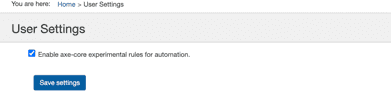Managing User Settings
Not for use with personal data
The User Settings screen is used to enable or disable experimental rules for automation tests that they run in their test runs..
At the top right of the header area, activate the profile icon or down arrow, then select the User Settings option from the drop-down list menu.
In the User Settings screen that appears:
- Select the checkbox to enable axe-core experimental rules for automation. This is by default not enabled.
- Activate the Save Settings button.