What's New for Release 7.2
Not for use with personal data
Access the Knowledge Base here.
Sign Up to receive the latest updates on axe Monitor in an email.
What's New
-
Adding, Editing, and Deleting Scope Definitions
You can now add, edit, and delete scope definitions in axe Monitor using the Scope Definitions Settings page for a project.
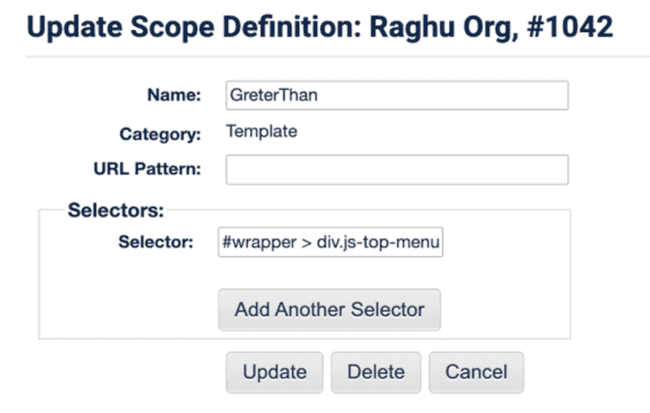
-
Access Change Announcements
Axe Monitor version 7.2 now allows System Administrators access to all organizations/projects/scans within the system. -
PDF/UA Testing Notice
When testing with PDF/UA ruleset, PDF documents are tested with both WCAG and PDF/UA rules. In some instances, these can cause similar issues reported twice (once under WCAG, and once under PDF/UA).
Bug Fixes
- The source URL field in the Page Details page sometimes appears incorrectly for HTML and PDF URLs.
- The server was utilizing high memory at times because of certain PDF documents being scanned.
- Users were at times unable to set up scans as the scans were rejected for having invalid domain names in the URL.
- Certain pages would report an incorrect media type and either become excluded from the scan incorrectly, or save scan results when the page should have been excluded.
- System administrators were unable to delete a user having an association with an organization and a project. Trying to scan a page where the URL contained the pipe (|) character failed.
- At times, creating a scan with only the PDF option enabled resulted in Error code:002.
- A Gateway timeout exception was encountered at times when scans started and the system tried to fetch custom rules. Sometimes a bulk issue update resulted in only the first issue updated.
- Multiple accessibility improvements.
- Organization creation was taking longer than usual due to an email exception.
- Trying to upload a scan on axe Reports with the flag, "waiting for approval" was not getting uploaded to axe Reports.
- Creating a PDF-only scan was intermittently including non-PDF files in the result.
Infrastructure Upgrade
- Axe-core version upgraded to 4.4.3: This release could reduce the number of violations reported and it could increase the number of incomplete items reported. We've tweaked a few remediation messages of rules for greater consistency and clarity. Role presentation and role none are now allowed on the HTML nav element. The aria-hidden-focusable rule now returns reports incomplete instead of a violation if the element has the onfocus attribute.
- Unsupported axe-core versions limited: Some versions of axe-core are no longer supported. Scans using these rulesets will continue to function normally, however users are no longer able to create scans with these specific axe-core versions.
Future Release Announcements
- With v7.3, multiple scans within a single project will not be supported any more. If a project has more than one scan, only the latest scan will be retained.
Infrastructure Upgrade
- axe-core version 4.5 added.
Deprecation Announcements
The following features have been deprecated:
- Script recording in axe Expert extension is now deprecated.
- Scope definition in axe Expert extension is now deprecated. Axe Monitor® allows the scope definitions to be added and updated within the axe Monitor interface.
- Axe Monitor® does not support MySQL 5.7 and SQL Server 2012 and have been dropped from the supported databases list.
Known Issues
- If a user logs directly into the new experimental view (using
bookmarked link, for example), and then tries to navigate to the
classic view, an authentication error is displayed.
Workaround: Refreshing the screen removes the error message and displays appropriate data. - Full access for System administrators is not available in the experimental view. This access will be added in an upcoming version.
