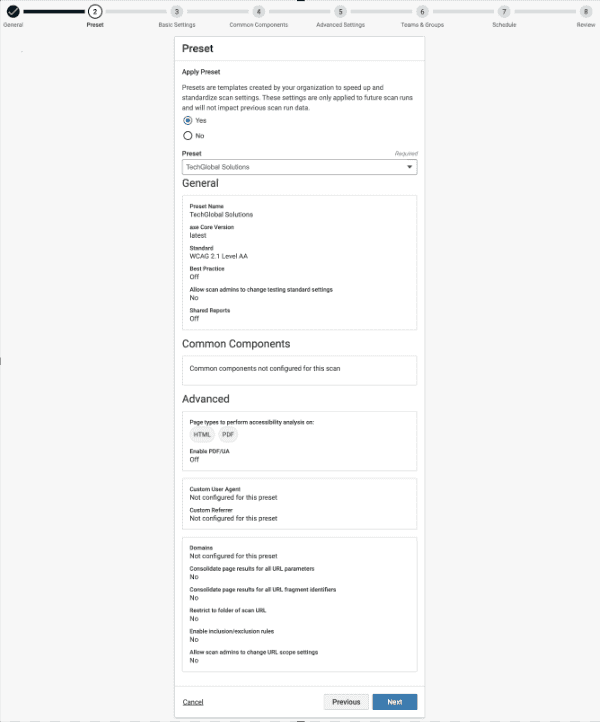Apply a Preset
Presets are templates created by your organization to speed up and standardize scan settings. Axe Monitor admin should create Presets for your organization and then only you can apply a preset to your scan. Consistent settings allow you to compare results across scans and run an efficient accessibility program. These settings are only applied to future scan runs and will not impact previous scan run data.
-
Select Yes to apply a preset or No to continue applying individual scan settings.
-
If you selected Yes, choose the appropriate preset from the Preset drop-down.
This is a mandatory field.
Once you choose your preset from the Preset drop-down, the summarized preset details such as general settings, common components, advanced and so on are displayed.
If a preset has unconfigured settings, you can edit those settings for your scan. After reviewing the applied settings, still you can choose a different preset from the drop-down or continue.
- Click Next to continue. Click Previous to return to General settings or Cancel to return to the Scans List.