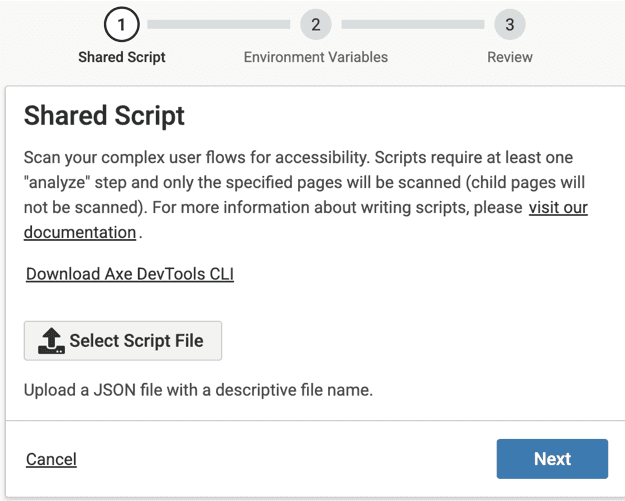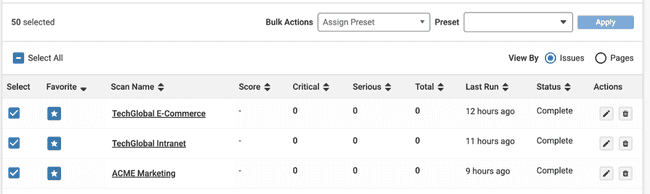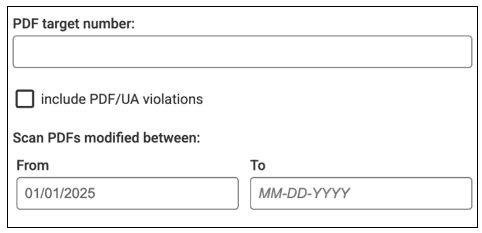Now Available in Release 8.1
The next evolution of axe Monitor is now available as a full SaaS offering for enterprises. The reimagined accessibility monitoring platform provides you with a clear picture of your customer experience in production. Mitigate accessibility risk and control regression with accurate testing, actionable, prioritized exports, and comprehensive reporting.
What's New
Apply Settings at Scale with Presets
Streamline settings such as axe-core version, testing standards, common components, and more with Presets. You can now apply Presets to multiple scans or scan groups.
Learn more about Presets
Learn about upgrading with organization settings
Shared Scripts: Streamline User Flows and Session Management
Axe Monitor admins can now add Shared Scripts, and scan admins can apply those scripts to multiple scans or scan groups in a simple bulk action. You can even create a master script to share across all your sites. Also you can edit environment variables such as authentication details from the user interface (UI) without uploading a new script. .yml files are now supported in addition to .JSON scripts.
Bulk actions on Scans List
From the homepage of axe Monitor, new bulk actions allow you to favorite or unfavorite scans, apply presets, shared scripts, or delete scans if you are an admin.
More Control over PDFs
If you’re scanning for both webpages and PDFs in a single scan, you can now control how many PDFs are returned, and whether to include older PDFs. These features are useful if you are required to keep old PDFs online, or requirements in your accessibility program to report on PDFs, but the files don’t change very often. You may select a target number of PDFs to include in your results, and choose to scan only PDFs modified since a certain date.
Share Scan Links
If you work with contractors, agencies, or in a large distributed organization, the public share link allows you to generate a link that does not require log-in from the Scan Overview. The public share link only allows access to that scan’s results. Axe Monitor admins can control whether public share links are available.
Note for upgrading customers: You will need to redistribute any “share report” links you used on versions 7.5+ or earlier of axe Monitor. Contact Support for assistance.
API for Scan Results
The new axe Monitor API is available for retrieving results data, compatible with scans and scan groups in versions 8.1+. Learn more about the API
New Supported Languages
axe Monitor is now available in Spanish, French, Italian, German, and Japanese languages. To select your preferred language, update your browser’s settings.
Recommended topics for version 7.5 or earlier Users
- Axe Monitor 8.0 Release Notes
- Axe Monitor 8.1 Release Notes
- How will my settings appear when I upgrade to axe Monitor 8.1+?
- How will my user groups be managed in axe Monitor 8.0?
Known Issues
- Some text, such as "test for best practices" and "Status columns" are not properly translated to Spanish, French, Italian, and German.
- PDFs scanned between April 1 and April 8 will not be displayed
- Some scans created in 7.x may not be able to be deleted in 8.0
Bug Fixes - 8.1.1
- All axe Monitor scores are now correctly reflected in axe Reports
- All scans can be deleted
- Teams can be assigned to Scan Groups correctly through the Admin panel