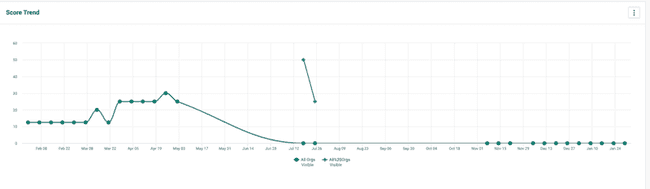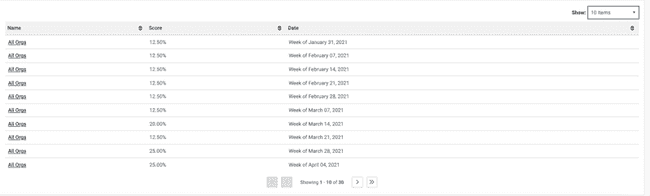Score Trend
This chart represents a time-series view for accessibility score for all properties included in the level of hierarchy selected.
At the leaf node level, the accessibility score is calculated as the weighted average of the number of pages with the weight of highest severity defect found on that page. For example, if a page has the highest severity accessibility issue as a Critical issue, that page gets a weight of zero.
The Node Score is based on issues and page health and is calculated using the same formula as the accessibility scores.
Chart View
You can drill all the way down to the project levels/script and selecting that lowest level, the node opens a new browser tab/window and navigate you to the corresponding axe Monitor project for this leaf node. The activation of the lowest level is not available for axe DevTools.
Data Table View
In the Data Table view, the Accessibility Score Chart displays the data in a Data table with Scores for each level, for each date a scan was completed in the selected date range. Activating the score drills down into lower levels.
Use the Show dropdown menu to decide the number of rows of data to be displayed in the table view.