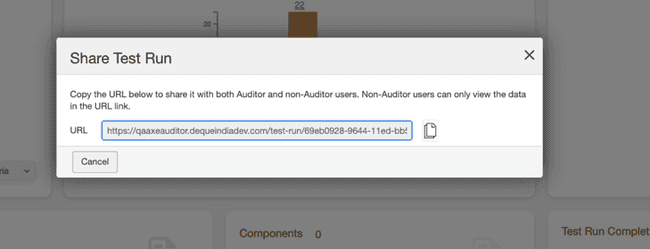What's New for Release 2.12
-
Sharing Test Run URL
-
Users can now share their test run URL with both Auditor and non-Auditor users, This button is available to you only if your administrator has enabled the option in the Admin Settings page. Clicking the Share Test Run button brings up a dialog box where you can use the URL provided to copy and share the URL with other users.
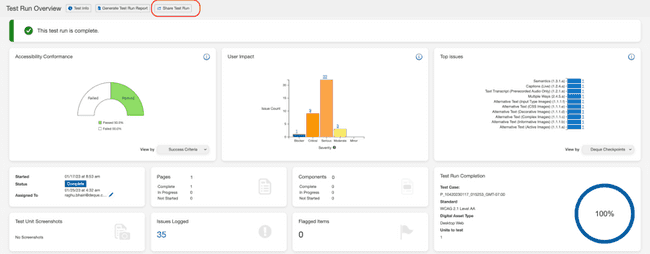
-
A new checkbox is now available in the Admin Settings page where administrators can enable it to allow users in their organization to share their test runs with all users including non-Auditor users.
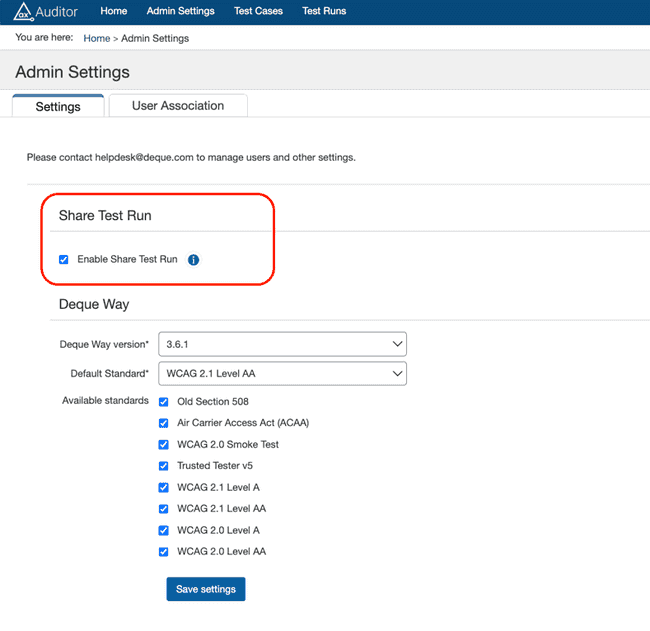
-
-
Support for multiple runs of IGT in axe DevTools imports
- If you are using the multi-run feature in axe DevTools extension (Pro feature) and using the export to be imported into axe Auditor Test Run, it can now be imported into axe Auditor with the issues imported being the total of all issues across multiple runs (after removing the duplicates).
-
Increase the visible character limit for Test Unit Name
- The number of characters visible for the Test Unit Name have been increased. This allows for better usability in case of long names given to each Test Unit.
-
New Help documentation
- Application help is moving to a new platform (https://docs.deque.com). This is the new home for all axe product documentation. To access the product help from within the product, continue utilizing the context sensitive help within the product. Additionally, the direct help links can now be shared with others in your organization.
Bug Fixes
- Multiple security vulnerabilities have been fixed in this release.
- Accessibility Conformance graphs on the Test Run Overview page dashboard were flipped when the failed percentage was more than 50%.
- Adding a best practice issue to a failed checkpoint changed the status of the test run to In Progress, and the status of the Checkpoint to No Result.
- Checking for Page Area when running automated tests with an invalid selector did not display the Rerun Automated Test option.
- In the Issues page, editing a comment with more than 200 characters deleted part of the comment.
- Empty space between the Auditor logo and help icon caused the Test Run Overview page to be displayed with the user dropdown to be hidden in the UI.
Infrastructure Upgrade
- axe-core version upgraded to 4.6.3 (axe-core release notes). This version upgrade can change the number of issues being reported.
- Some rules have moved from issues to best practices and vice versa.
- Some rules have become stricter, so can result in new issues being reported
- Addition of WAI-ARIA 1.2 requirements
- Improvements to the color contrast checking rules
- Deque Way version upgraded to 3.6.1
- Based on changes in axe-core 4.5: Automated and manual issues for the following checkpoints are now under 4.1.2.a Name, Role, Value:
- 1.3.1.c Programmatic Labels
- 2.4.1.b Titles on Frames
- Manual issues for the descriptiveness of form field labels and iframe titles have moved to 2.4.6.b Descriptive Labels.
- Additional testing notes added to the following checkpoints:
- 1.1.1.c Alternative Text - Complex Images
- 1.2.1.b Text or Audio Description (Prerecorded Video Only – No Dialogue)
- 1.3.1.b Data Tables
- 1.4.11.b Non-text Contrast - States of User Interface Components
- 1.4.11.c Non-text Contrast - Graphical Objects
- 2.4.3.a Focus Order
- 4.1.3.a Status Messages
- Based on changes in axe-core 4.5: Automated and manual issues for the following checkpoints are now under 4.1.2.a Name, Role, Value:
Known Issues
-
Activating the Search by ID option in the Groups tab on the Issues Page intermittently throws a 504 gateway error.
-
For a completed Test Run, the manual testing status is intermittently displayed as 'In Progress' incorrectly (instead of ‘Complete’) on a few of the test units.
Workaround: Marking all of them as ‘Complete’ again will solve the issue.
-
Performing automated testing on a component which is behind the iframe throws an error and the loading icon is displayed indefinitely.
-
A few pages in axe Auditor are pointing to incorrect context-sensistive topic links.
- Edit Test Case page - Clicking the link, “What can I do with a test case?” in the Details tab displays the wrong context-sensitive help topic. Workaround: Use the new documentation link, Editing a Test Case
- Edit Test Case page - Clicking the link, “What to test with components?” in the Add Common Components tab displays the wrong context-sensitive help topic. Workaround: Use the new documentation link, Editing a Test Case
- Admin Settings page - Clicking the help link on the top-right of the page displays the wrong context-sensitive help topic. Workaround: Use the new documentation link, System Administration
Browser/Driver Support
| Browser | Min Version | Recommended Version |
|---|---|---|
| Chrome | 102.0.5005.184 (LTS) | 107.0.x |
| Firefox | 102.4.0 (ESR) | 106.0x |
| Safari | 16 | 16.1 |
| Edge | 106.0.1370.34 (ESR) | 107.0x |