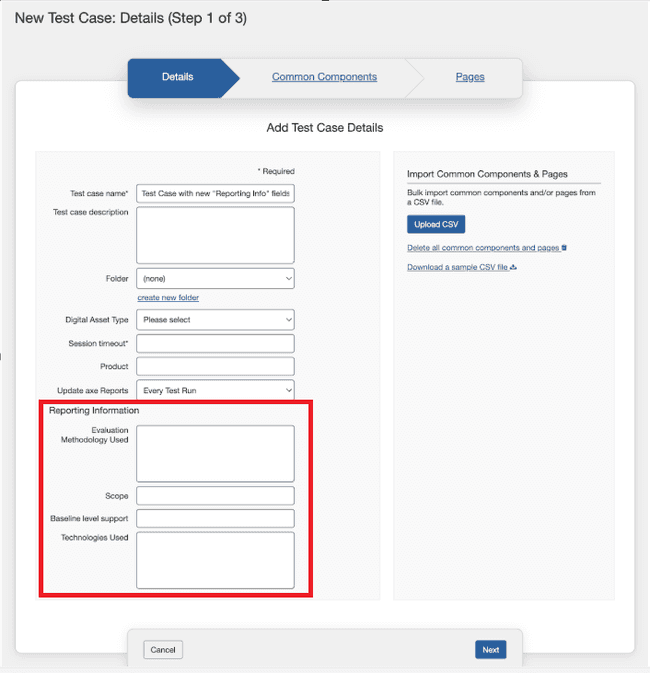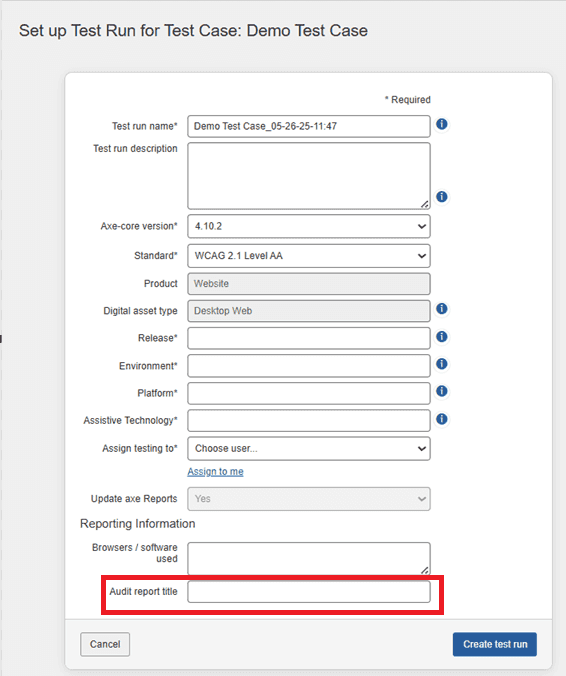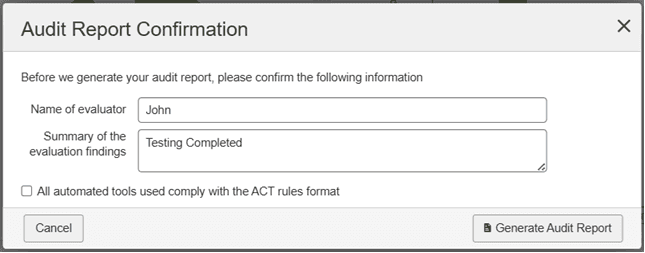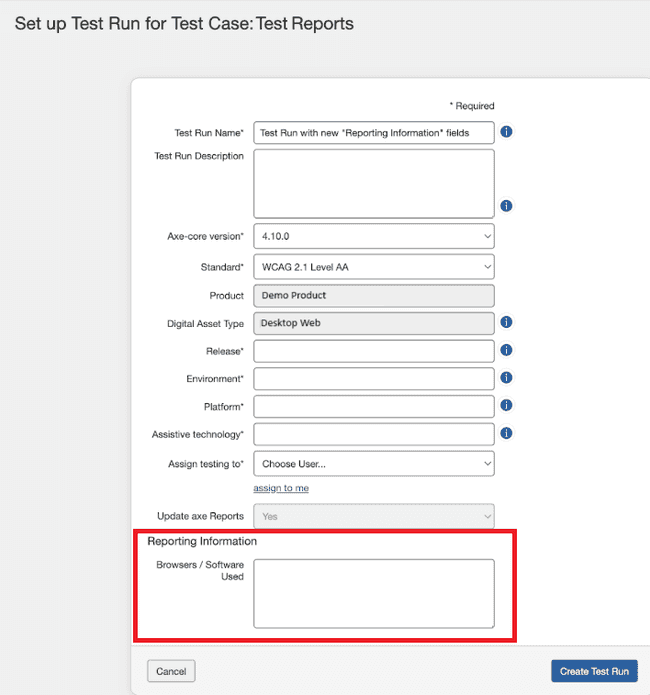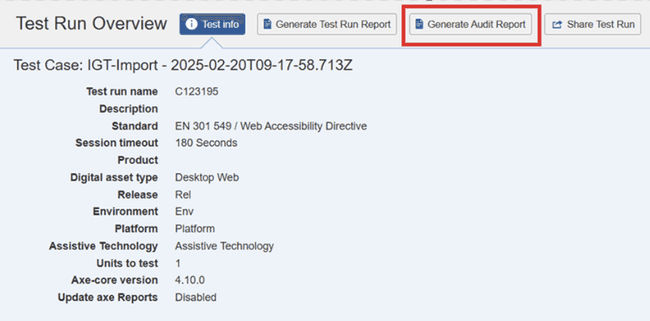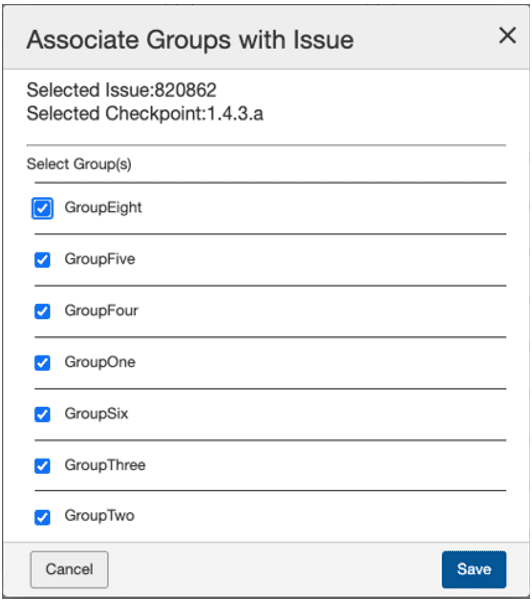What's New for Release 2.25
Access the Knowledge Base here.
Sign Up to receive the latest updates on axe Auditor in an email.
Enhancement 2.25.1
Reporting Information
In the Reporting Information section, previously users were allowed to add a maximum of 250 characters in the custom fields. Now the limit has been increased to 5000 characters.
A new field Audit report title has been added in the Reporting Information section. Users can specify the desired name in this field and the new audit report name will appear as the title of the generated audit report.
Audit Report Confirmation
The Summary of the evaluation findings new field has been added in the Audit Report Confirmation section. Users can now enter a summary and that appears on the Audit Report page.
Deduplication of Screenshots during Imports
Implemented automatic screenshot deduplication process during both manual and API-based imports using DevTools Pro. The application now detects duplicate screenshots based on image content or hash and references the original screenshot across all relevant instances (for example; issues, sessions), reducing storage redundancy.
Configurable Date Format
The date format is now configurable across the axe Auditor application.
Admin Settings User Interface Tooltip Updates
The tooltips for API Integration with devTools Pro and Enable customized reporting in the Admin Settings page have been updated for clarity.
API Integration with devTools Pro: Enabling this option will display the test unit ID in the test info section and on the test unit card within the test run overview page. This ID can be used to send data to Auditor from devTools Pro.
Enable customized reporting: Enabling this option allows you to add custom fields to the test case and test run screens, and upload a logo to personalize the audit report.
Bug Fix 2.25.1
-
Axe Auditor application security has been enhanced by upgrading to Multer version 2.0.0 or later.
-
Previously, when a user performs only automated testing using the axe DevTools Extension and imports the issues into axe Auditor without running any Imported Guided Tests (IGTs), the application incorrectly displayed the IGT status as “Complete”, causing confusion. This behaviour has been corrected. Axe Auditor now accurately detects and displays the status as “Not Started” when no IGT data is included in the import.
What's New for Release 2.25
Reporting Information
A new Reporting Information section is added to the Add Test Case Details and Create Test Runs pages. With this option, users can now include details such as the evaluation methodology used, domains, baseline level accessibility support and the technology used by the website or application while adding test case details.
To access the Reporting Information section in both the Add Test Case Details and Create Test Run pages, users need to enable the Enable Customize Reporting option on the Admin Settings page.
Generate Audit Report
A new option has been added to the Test Run Overview page. Users can generate the audit report after the test run is completed with the Generate Audit Report option. The audit report provides information on the completion date and time, the user's name who initiated the audit report, the generated date and time, test details, and the success criteria status. This button will be visible if the customized reporting option is enabled in Admin Settings page.
Adding Issues to an Existing Group
The Add to Existing Group option in the Issues section has been enhanced by adding a checkbox to the existing group names. Users can now select the group name by checking the appropriate checkbox to add the issues.
Users can now add or remove a specific group from an issue. To perform this action, a new add/edit icon has been added to the associated group's column on the issues list page.
Supported Languages
axe Auditor is now available in German, Spanish, French, Italian, Japanese, and Dutch. To select your preferred language, update your browser’s settings. You can also use language switch option available next to Need help? section.
Bug Fixes
- The extra option that appeared in the Issue Type drop-down on the Add Issue, Edit Issue, and Issues List screens has been removed successfully.
- A11Y Bug Fixes:
- Group of form controls not associated with the group label.
- Button text lacks a 4.5:1 contrast ratio on hover or focus.
Infrastructure Upgrade
- Deque Way version upgraded to 3.17.0
Known Issues
-
When a user copies an issue and changes the screenshot name in the copied issue, the screenshot name in the original issue is also incorrectly updated.
-
The filter function is not working on the Checkpoint tab for flagged issues.
-
Performing automated testing on a component behind an iFrame throws an error, and the loading icon is displayed indefinitely.
-
The Accessibility Conformance chart is currently not generating results for test runs using the ACAA testing standard and Mobile Web as the digital asset type.
Browser/Driver Support
The following table describes the minimum version and the recommended version on which axe Auditor is actively tested and best supported.
| Browser | Min Version | Recommended Version |
|---|---|---|
| Chrome | 126.0.64 (LTS) | 134.0.xx |
| Firefox | 128.1.0 (ESR) | 136.0x |
| Safari | 16 | 18.3 |
| Edge | 128.0.27 (ESR) | 134.0.x |
Note: Automated testing is only supported on Chrome and Firefox.