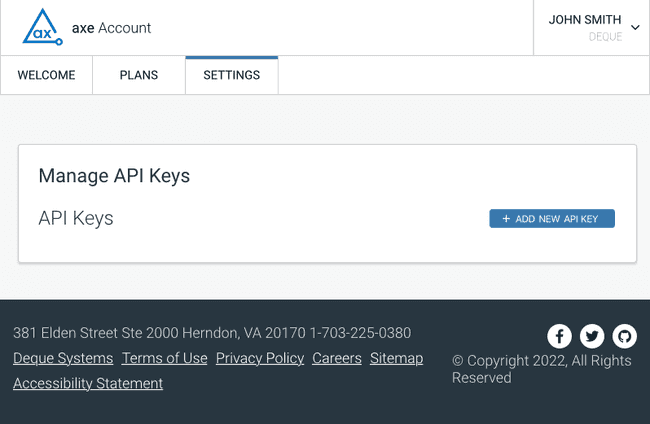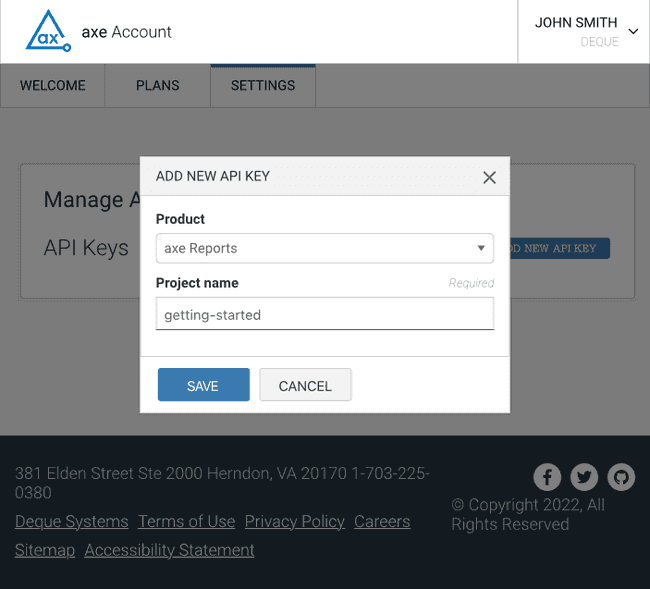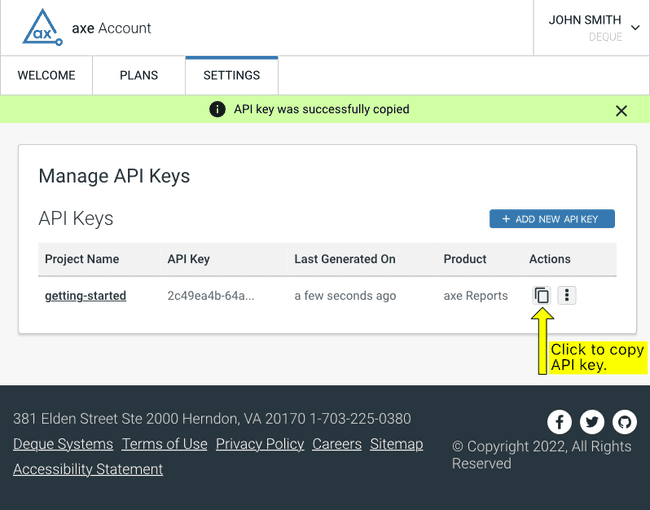Obtaining an axe Reports API Key
How to obtain an API key to upload results using the CLI
This article describes how to obtain an API key to use with axe Reports for uploading results using the CLI. See Uploading Accessibility Results to axe Reports.
Steps for Obtaining an API Key
You can obtain an API key by visiting API Keys. After you log in, you will see a screen similar to the following:
Click on the ADD NEW API KEY button, and you will see the following:
Make sure you select axe Reports under Product, give the key a name under Project name, and click on SAVE.
Finally, Manage API Keys will be displayed, as shown below.
Click on the button indicated by the arrow to copy your new API key to the clipboard. You'll see a message at the top of the screen that indicates that the API key was successfully copied as shown in the above screen shot.
Next Steps
See Uploading JSON Accessibility Results to axe Reports for an article that explains how to upload your accessibility results to axe Reports. You can specify the API key with the AXE_REPORTER_API_KEY environment variable or --axe-reports-api-key command-line option.