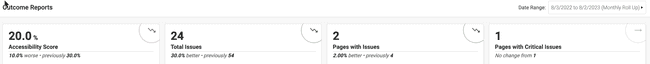Working with Outcome Reports
Outcome Reports comprise of two sections: Charts and Key Performance Indicators. There are three subtopics in this section that comprise instructions on how to work with the three different charts in axe® Reports that essentially help you navigate around and use the charts in axe® Reports most effectively.
Key Performance Indicators (KPIs)
The first section of data in axe® Reports below the date picker shows the Key Performance Indicators (KPIs) for axe® Reports. You can collapse or expand this section using the dropdown arrow on the right side of the section.
Charts
There are three types of Charts available in axe® Reports:
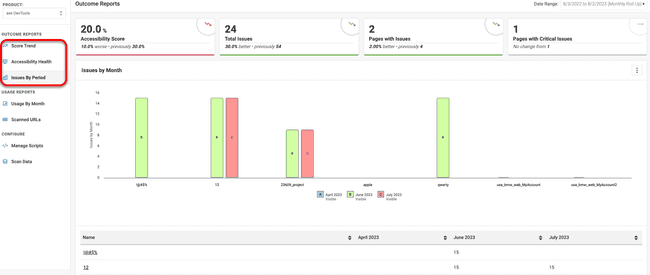
Score Trend
To know more about this, read the topic, Score Trend
Accessibility Health
To know more about this, read the topic, Accessibility Health
Issues By Period
To know more about this, read the topic, Issues By Period