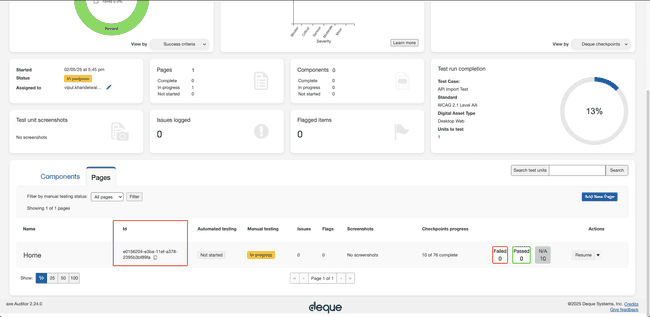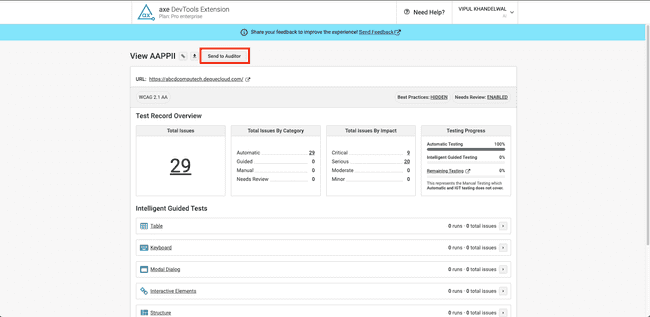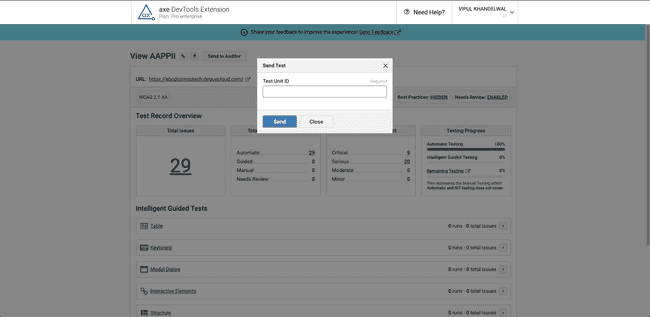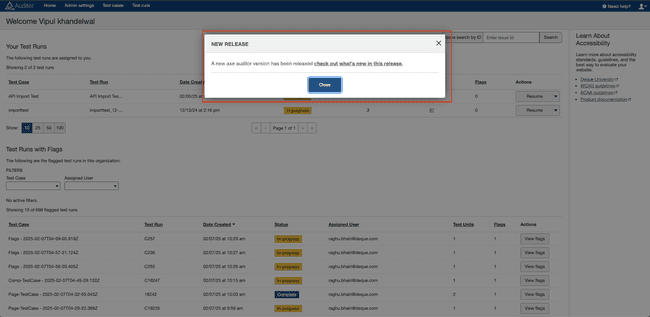What's New for Release 2.24
Access the Knowledge Base here.
Sign Up to receive the latest updates on axe Auditor in an email.
What's New
Integration with axe DevTools Pro Extension
We’re excited to introduce a seamless integration between axe DevTools Pro Extension and Axe Auditor, eliminating the need for manual JSON exports and imports. With this update, users can now directly import accessibility issues from the extension into Auditor.
How to Send Data from axe DevTools Pro Extension to Auditor
- Complete testing in the extension and save your test.
- Obtain the shared test link and open it in a new tab.
- Click the Send to Auditor button.
- Enter the Test Unit ID, which can be copied from the Auditor Test Unit (available on the Test Run Overview and Test Unit pages).
- Once submitted, devTools will send the data to Auditor and display a confirmation message.
- If the Auditor Test Unit already contains issues, the devTools page will prompt you to override the existing data. Choosing to override will replace all issues in Auditor.
Prerequisites
- Auditor Integration must be available on devTools pro extension and user must subscribe to the Auditor Inegration subscription.
- The user should be a licensed user of Auditor.
- A test case and a test run must be created in Auditor.
- The referenced Test Unit must be in "In Progress" status to import issues. If the status is Not Started, data cannot be sent from the extension.
This integration streamlines the workflow, making it easier and faster to transfer accessibility testing data between tools.
Users can now send Automated, IGT, and Manual issues directly to Auditor through integration. Additionally, screenshots will be included with the imported issues for better context. All validations, including URL checks, testing methodology standards, and axe-core version compatibility, will also apply to imported data, ensuring accuracy and consistency.
Release Notifications in Axe Auditor
With this release, Axe Auditor will now provide in-app release notifications to keep users informed about upcoming updates and newly added features.
Key Benefits:
- Users will receive real-time notifications when a new version of Auditor is available.
- Each notification will include a summary of new features and a link to the release notes for detailed information.
- Users can review the updates and decide whether to upgrade their Auditor instance based on the latest enhancements.
This feature ensures that users stay up to date with the latest improvements, making it easier to track and adopt new functionalities in Auditor.
How the Release Notification Works
- Upgrade to Version 2.24.0 – Users must be on Auditor version 2.24.0 to receive release notifications.
- New Version Notification – When Deque releases a new version (e.g., 2.25.0), users will see a notification on their screen with details about the release and a link to the release notes.
- Notification Dismissal – Once the user reads the notification and clicks “Close”, it will not appear again unless they log out or clear their browser’s cookies/local storage.
- Next Release Notification – The notification will only reappear when the next version (e.g., 2.26.0) is released.
- No Backward Compatibility – This feature is only available from version 2.24.0 onward. Users on 2.23.0 or earlier will not receive release notifications.
Bug Fixes
- Multiple A11y bugs were fixed in this release.
- Content is lost, clipped, or obscured when the page is zoomed to 200%.
- Forms elements must have labels.
- Screen readers can read content outside the modal dialog.
- The contrast ratio between text and its background is not at least 4.5:1.
- The contrast ratio between the link or button text and its background is not at least 4.5:1 on hover and/or on focus.
- The text alternative is missing.
- There is no way to perform the function using only the keyboard on the same screen or a qualifying conforming alternate version.
- The extra option that appeared in the "Issue Type" dropdown on the Add Issue, Edit Issue, and Issues List screens has now been successfully removed.
Infrastructure Upgrade
- The Postgres version has been upgraded to 15.10
- The axe-core version has been upgraded to 4.10.2
Known Issues
-
When a user copies an issue and changes the screenshot name in the copied issue, the screenshot name in the original issue is also incorrectly updated.
-
On the View Issues page, clicking the delete button multiple times when deleting a comment displays multiple delete notifications, even though the comment is only deleted once.
Workaround: Avoid clicking the delete button multiple times as clicking it once successfully deletes the comment.
-
The filter function is not working on the Checkpoint tab for flagged issues.
-
Performing automated testing on a component behind an iFrame throws an error, and the loading icon is displayed indefinitely.
Browser/Driver Support
The following table describes the minimum version and the recommended version on which axe Auditor is actively tested and best supported.
| Browser | Min Version | Recommended Version |
|---|---|---|
| Chrome | 126.0.64 (LTS) | 132.0.xx |
| Firefox | 128.1.0 (ESR) | 135.0x |
| Safari | 16 | 18.3 |
| Edge | 128.0.27 (ESR) | 131.0.x |
Note: Automated testing is only supported on Chrome and Firefox.