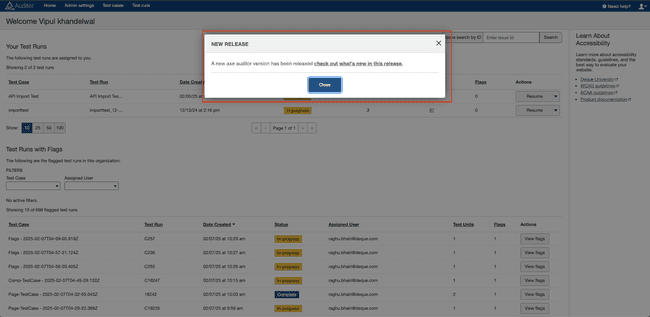Release Notifications
Not for use with personal data
Release Notifications in Axe Auditor
Overview
Axe Auditor now provides in-app release notifications, ensuring users stay informed about the latest updates, features, and improvements. These notifications help users track changes and decide whether to upgrade their Auditor instance.
How Release Notifications Work
Automatic Notifications for New Releases
- When a new version of Axe Auditor is released, users will receive an in-app notification informing them of the update.
- The notification will include:
- A summary of new features and improvements.
- A link to the release notes for detailed information.
Notification Behavior
- Users will see the release notification once per session when a new version is available.
- After reading the notification, users can click “Close” to dismiss it.
- The notification will not reappear unless:
- The user logs out and logs back in.
- The user clears their browser cookies or local storage.
- A new version of Auditor is released.
Version Compatibility
- Release notifications are only available from version 2.24.0 onward.
- Users on version 2.23.0 or earlier will not receive notifications about future releases.
Frequently Asked Questions (FAQs)
1. How do I access past release notes?
You can view previous release notes by visiting the Axe Auditor Release Notes Page.
2. What if I don’t see a release notification?
Ensure that:
- Your browser cookies/local storage have not been cleared recently.
- You are using Axe Auditor version 2.24.0 or later.
3. Can I turn off release notifications?
Currently, release notifications cannot be disabled, but they only appear once per session when a new version is available.