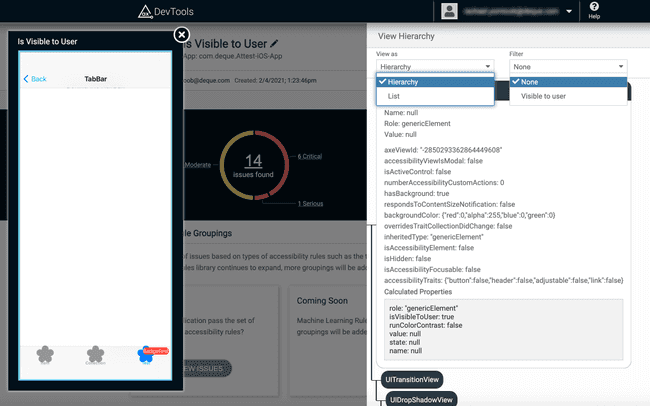Code Inspection
The dashboard provides the entire view hierarchy for inspection. Select a scan and an issue you'd like to inspect further. Tap the Inspect button above the screenshot to open the view hierarchy in a panel on the right. The view hierarchy may help identify the root causes of an accessibility issue.
View Modes and Filtering
You may display view information as a hierarchy or list. These options are available from the 'View as' dropdown. Hierarchy mode nests subviews within parent views, and list mode flattens the hierarchy.
Do you see issues in views that are out of the bounds of the screen? You can filter out views that were not visible to the end-user at scan time by selecting the Visible to user option within the Filter dropdown. This filter is available at each scan and is not affected by the issue filtering feature.