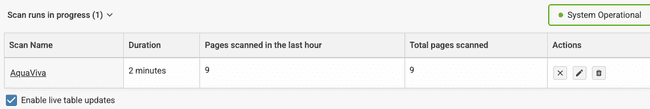Now Available in axe Monitor 8.2
The next evolution of axe Monitor is now available as a full SaaS offering for enterprises. The reimagined accessibility monitoring platform provides you with a clear picture of your customer experience in production. Mitigate accessibility risk and control regression with accurate testing, actionable, prioritized exports, and comprehensive reporting.
What's New
Scans in Progress View
To help you efficiently run your accessibility program at scale, the Scans List now shows scans that are currently running, pages scanned in the last hour, and total pages scanned. You can easily cancel a scan or edit your schedule from the actions column to optimize your results. This feature is helpful if you have many scans running at the same time.
System Status Information
If you have scans that have been running longer than expected, you can determine if the source of the delay may be caused by your network. A green System Operational message indicates axe Monitor is running, and a red System Down indicates a temporary problem with axe Monitor.
Additional Updates
- Axe Account admins can now turn off code snippets globally in axe Monitor from the Configuration tab in axe Account. This setting is not recommended, and may be used in rare cases where you need a higher level of security.
- To troubleshoot scan performance, scan admins can now turn off headless mode. It is generally recommended to keep this setting turned on.
Bug Fixes 8.2.2
- Presets with common components are no longer deleted when an associated scan is deleted.
Bug Fixes 8.2.1
- When “Notify me” is selected in scan settings, only the logged in user who saves the scan settings will get notified.
- When a Monitor admin assigns team access via the Admin panel, all scans and scan groups will show. Previously, some scans or scan groups were not available when there were more than 100 items in the system.
- When optional settings are left blank on a Preset, they will be editable at the scan level.
- Scan admins can now enter the preferred time zone during the “Schedule” step of scan settings. When a scan admin in a different timezone edits scan settings, the schedule will no longer automatically revert to that user’s time zone. Additionally, changes such as daylight savings time will be properly handled by the time zone setting.
- Weekly scans will start at the set “Start Time” when it’s different from the next scheduled time.
- In scan settings, the option to “Upload URL from file” now supports .txt files with CR or LF line-endings.
- “Test for best practices” now saves properly on all preset and scan settings.
- When axe results are uploaded to a scan with different axe-core version settings, a warning message will show, allowing the upload to proceed.
- When a scan is set to run with the latest axe-core version, “latest” will properly appear when the scan is edited.
- When editing scan settings, the name of the scan will appear on each step.
Bug Fixes 8.2
- In some axe Monitor instances, presets were not correctly assigned to scans at the time of upgrade. The assignments will be automatically fixed with an upgrade to version 8.2.
- Scan Admins can now edit individual scans and add a Preset.
- When domains are left blank in a Preset, the field is now editable on applied scans.
- PDFs with invalid modified dates no longer cause scans to pause when PDF settings are used.
- Scan admins can now remove scripts when editing a scan.
- On the scan list, scan groups with a trailing space in the name can now be filtered.
- Pages with 100% score in axe Monitor are now sending accurate score information to axe Reports.
- When you select Notify me on scan settings and then edit the scan later, the setting is now correctly retained.
- If a team has been assigned to a scan and then deleted the scan will now complete.
- Scripts can be removed from scans.
- Scheduling scans now works correctly.
- Domains can be set at the scan level if they are allowed to be edited by the preset.
- Pages with missing accessibility scores are correctly sent to axe Reports.
Known Issues
- When some scan groups are deleted, an error appears, preventing deletion. Remove all scans from the scan group before deleting, or create a prefix for your scan group such as “Archive” to indicate it is intended to be deleted.
- Some text, such as "test for best practices" and "Status columns" are not properly translated to Spanish, French, Italian, and German.
- PDFs scanned between April 1 and April 8 will not be displayed.
- For PDF settings, if the modified date is missing from the PDF’s xmp metadata, then the “Scan PDFs between” feature may scan PDFs outside the specified date range.
- In rare cases, a small number of axe Monitor issues may not properly send data to axe Reports. Contact helpdesk@deque.com if you would like your data repaired. Repairing your data may slightly lower your axe Reports score, but the score will reflect accurately.
- When a scan is deleted, if it belongs to a preset with common components, the preset is deleted. To avoid this issue, remove the preset in the scan settings before deleting the scan. This is corrected on version 8.2.2.