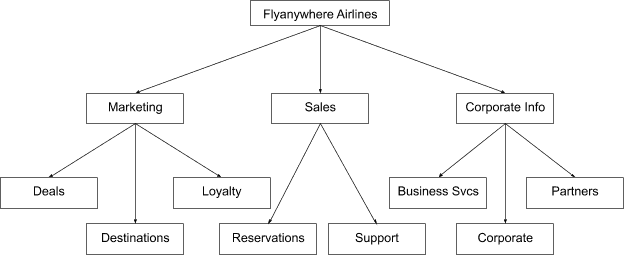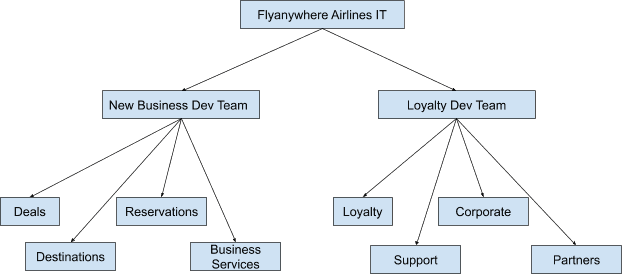Dimensions
Dimensions are core to setting up reports and structures that serve your business needs. They give you flexibility to setup and later change your report structure based on organization or priority changes. The following are two limitations to keep in mind while creating dimensions:
- You can create a maximum of six dimensions per project/script.
- The dimension name can only be up to forty characters long.
Good dimensions help you create actionable insights at various levels of the hierarchy you configure in axe® Reports.
Types of Structures
You can create a different structure for your web properties (for example, projects in axe Monitor®). The outcomes data in axe® Reports is rolled up based on your configuration.
For example, consider that you have three projects - A, B, and C. There are multiple ways in which these projects can be configured:
- No roll-up required: You can configure the projects with no additional dimensions. In this case, when you set up the projects for axe® Reports, you don't need to provide any additional dimensions. The system automatically uses the Project name as the Dimension name. Once you have set up all three projects, the charts get updated with information from all three Projects.
- A single roll-up: This is a flat structure for example a flat organizational structure that has one roll up to the top level. In this case, you would configure the dimensions for projects A, B, and C to include the same top level organization. The charts appear with a single entity (the top level organization) when axe® Reports loads. When you drill down, you are able to see all three projects A, B, and C on the reports. This strategy can be useful when you have a limited number of projects, but you still want to have an overall view of your organization.
- Multi-level roll-up: This is the most often used strategy when creating dimensions. If your organization has multiple groups that are responsible for content (content and design) that is available on your website, you may want to configure the dimensions to reflect these areas of responsibility. It is useful to create an organizational structure that rolls these areas of responsibility into their respective accountable leaders in the organization. This roll-up should continue until you get to the highest level roll-up that you need to effectively manage the accessibility of your organization.
Example - Flyanywhere Airlines
Consider, for example, an organization named Flyanywhere Airlines organized as shown below:
In this example, Flyanywhere Airlines consists of three Business Units (Marketing, Sales, and Corporate Info). Business units are accountable for their own web-content which is present in different sections of their sites. Furthermore, this web-content is created by teams responsible for specific categories as follows:
-
Marketing
-
Deals
-
Destinations
-
Loyalty
-
-
Sales
-
Reservations
-
Support
-
-
Corporate Info
-
Business Services
-
Corporate
-
Partners
-
To set this up appropriately in axe® Reports, individual projects need to be created in axe Monitor® for each of the eight responsible teams. The roll-up can then be configured for each project to include an appropriate accountable leader, and then finally the organization.
The dimensions settings for 'Deals', for instance, looks like:
-
Flyanywhere Airlines
-
Marketing
-
Deals
'Support', on the other hand rolls-up as:
-
Flyanywhere Airlines
-
Sales
-
Support
While this is one way to organize data for Flyanywhere Airlines, it is possible to organize the same accessibility issue data in a different way. Consider the scenario where the website is developed and managed by a horizontal IT Services organization. In that case, it may be beneficial to divide the website for Flyanywhere Airlines by the development teams that support each portion of the website. One example model could be:
-
Flyanywhere Airlines IT
-
New Business Dev Team
-
Deals
-
Destinations
-
Reservations
-
Business Services
-
-
Loyalty Dev team
-
Loyalty
-
Support
-
Corporate
-
Partners
-
-