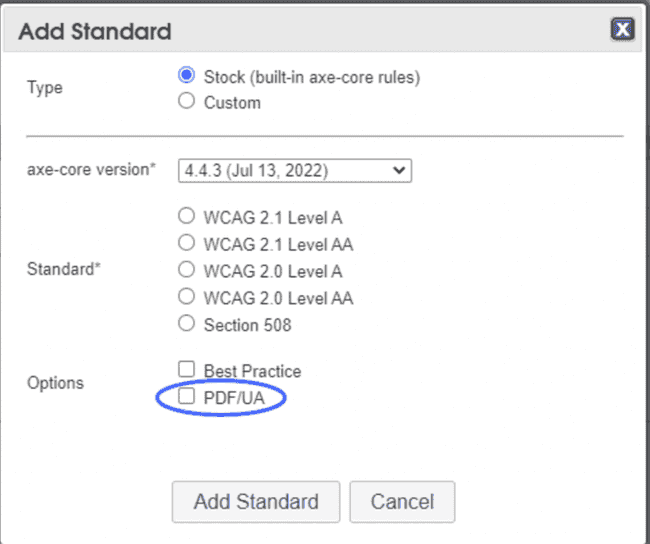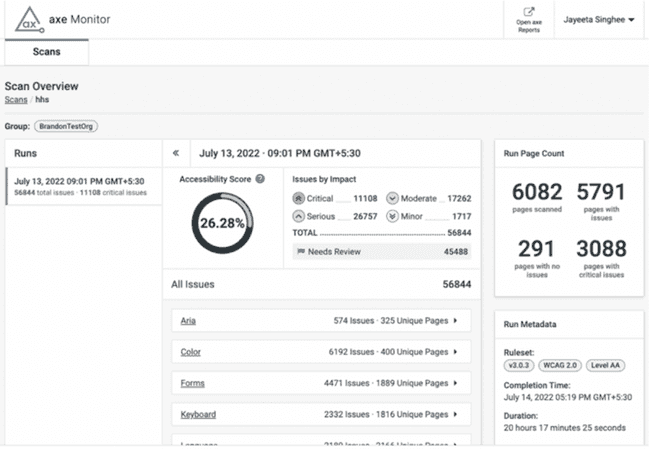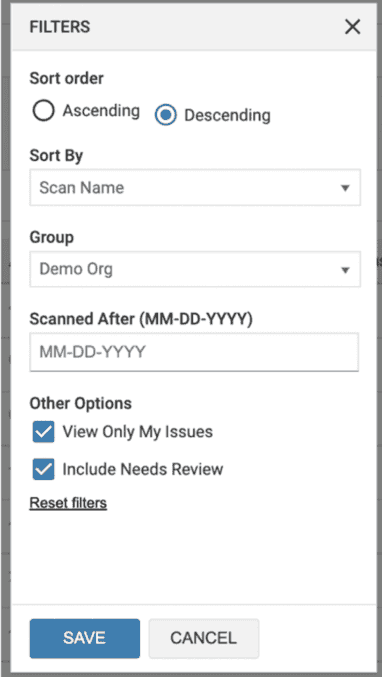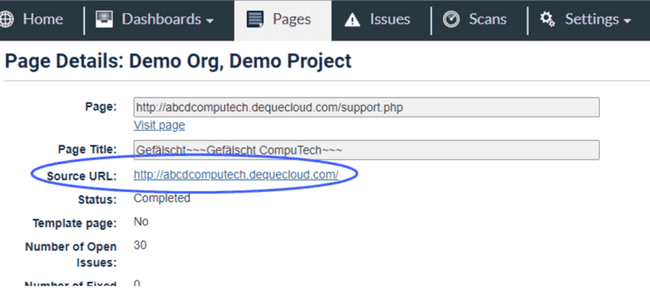What's New for Release 7.1
What's New
-
Enhanced PDF Scanning
The PDF document scanning engine in axe Monitor® has been updated to provide additional checks. The list of rules now checked for PDF documents are listed here. These changes include:- Additional WCAG rules
- Option to test for PDF/UA (ISO 14289-1)
PDFs will always be validated against WCAG rules. A new testing standard option is available to enable PDF/UA rules.IMPORTANT NOTE: Because of additional checks, the scores for PDF documents may change in your existing scans. This can lead to a reduction in project scores.
Experimental View
Navigate to the experimental view by activating your account drop-down menu on the header (right hand side), and selecting 'Switch to experimental view'.
-
A new screen, Scan Overview page in the Experimental View allows the users to access the most recent six successful scans in one page. The main body of the page comprises the following main sections - details of the scan runs, accessibility score graph, issues by severity, needs review, details of all issues, a page count of the scan runs, and the last scan run's metadata.
-
The Experimental View now comprises - Groups and Scans. Groups are known as Organizations in the Classic View, and Scans are known as Projects in the Classic View
-
The Experimental View now enables users to include 'Needs Review' items on the 'Scans' screen.
Classic View
-
Axe Monitor® allows users to now download axe Expert extension from the axe Monitor® Home page.
-
The Page detail screen now allows the user to see how the web crawler reached the page.
Bug Fixes
- Multiple accessibility improvements.
- Sometimes updating data in axe Reports was failing for large projects.
- Export of project dashboard was failing when a project contains Page Groups.
- In some specific cases, the url was getting excluded due to unsupported MIME type exception. An example would be urls ending in .com.au
- .xhtml pages were not being scanned.
- When clicking on the issues link from the project dashboard screen, the issue impact was not being applied as a filter on the Issues screen Project administrators who are not also organization administrators were unable to delete scripts from projects.
- System did not allow for creation of users with a domain name longer than 4 characters.
- For some large projects (projects with a lot of pages and issues), the users were not able to access the Testing Standards settings.
Infrastructure Upgrade
- Axe-core version upgraded to 4.4.3: This release could reduce the number of violations reported and it could increase the number of incomplete items reported. We've tweaked a few remediation messages of rules for greater consistency and clarity. Role presentation and role none are now allowed on the HTML nav element. The aria-hidden-focusable rule now returns reports incomplete instead of a violation if the element has the onfocus attribute.
- Unsupported axe-core versions limited: Some versions of axe-core are no longer supported. Scans using these rulesets will continue to function normally, however users are no longer able to create scans with these specific axe-core versions.
Future Release Announcements
- Access Change Announcements
Axe Monitor® version 7.2 will allow System Administrators access to all projects/scans within the system. - Deprecation Announcements
Starting with axe Monitor® v7.2- Multiple scans within a single project will not be supported. If a project has more than one scan, only the latest scan will be retained.
- Script recording in axe Expert extension will be deprecated.
- Scope definitions in axe Expert extension will be deprecated. Axe Monitor® will allow the scope definitions to be added/updated within axe Monitor® interface.
Known Issues
- If a user logs directly into the new experimental view (using
bookmarked link, for example), and then tries to navigate to the
classic view, an authentication error is displayed.
Workaround: Refreshing the screen removes the error message and displays appropriate data.