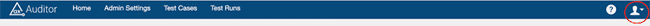Account
Not for use with personal data
The Profile icon functions as a drop-down menu that reveals links to the Account subsystem screens, or to Log Out. The Profile and Password screens are used to maintain settings associated with your user account, which include your name, email address, password and two-factor authentication.
To change your account settings:
-
At the top, right of the header area, click anywhere on the profile icon or down arrow, then select the Account option from the drop-down list menu.
-
On the Edit Account screen that appears, make changes in the fields provided as required The fields that you can edit are First Name, and Last Name.
- Email: Required and editable. While this field is editable, the email address should not be updated from this screen. To change email, please contact Deque Helpdesk.
- First name: Required and editable
- Last name: Required and editable
-
Activate Save.