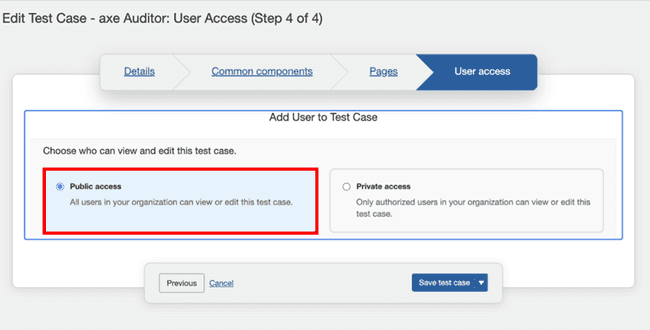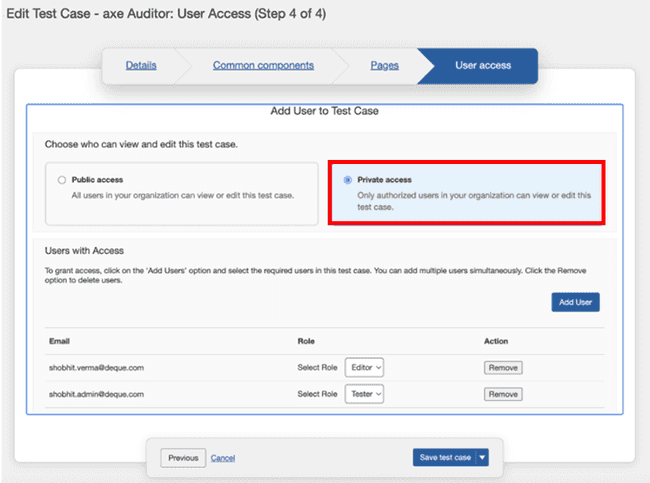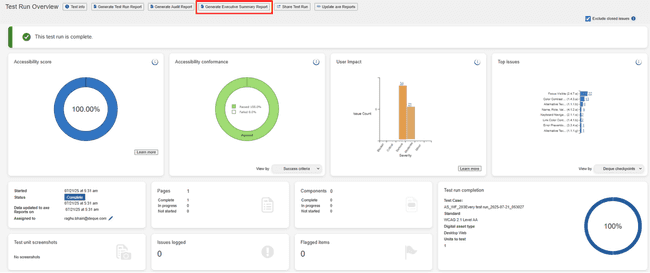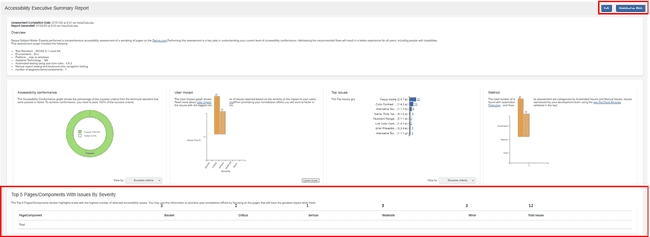What's New for Release 2.26
Access the Knowledge Base here.
Sign Up to receive the latest updates on axe Auditor in an email.
What's New for Release 2.26
User Access Control for Test Cases and Test Runs
You can now manage visibility and permissions for test cases and test runs at the user level. This ensures projects remain confidential and users see only what they are authorized to access.
Key Highlights
Access Types
- Public: Visible to all users in the instance.
- Private: Visible only to explicitly assigned users.
User Roles
- Tester: Can view assigned test cases and perform testing activities.
- Editor: Can add/remove users, assign test cases, edit or duplicate cases, and manage test runs.
Folder Behavior
- Users only see test cases they have access to within a folder.
- If no test cases are accessible, the folder appears empty.
Admins Always retain full visibility and control. This feature can be enabled in Admin Settings.
Public Access Mode
Private Access Mode
Executive Summary Report
Generate a high-level Executive Summary Report from the Test Run Overview page (when enabled by admins). This report is designed for leadership and stakeholders who need accessibility insights without technical detail.
Highlights
- Summarizes the top 5 affected pages or components, prioritized by issue severity (Blocker → Minor).
- The Total Issues column reflects the cumulative weighted score of all the identified issues.
- Editable sections allow customization before exporting:
- Overview
- Accessibility Conformance
- User Impact
- Top Issues
- Methodology
- Reports can be exported in Word format for easy sharing.
Test Run Overview
Accessibility Executive Summary Report
Additional Enhancements
- Issue Exports: Issue Description IDs are now included in CSV and JSON exports for easier mapping to accessibility rules.
- Extended Folder Names: Folder name length increased from 30 → 50 characters, enabling more descriptive naming aligned with organizational standards.
Bug Fixes
- Some texts, such as "Test Case" and "Test Run" are not properly translated to Spanish, French, Italian, and German languages. All those issues have been corrected.
- Fixed issues affecting automated testing in the latest version of Firefox.
- Addressed accessibility and security issues across the application.
Infrastructure Upgrade
- Deque Way version upgraded to 3.20.0
- Clause 9 and 10 have been removed from standard EN 301549
Known Issues
- When a user copies an issue and changes the screenshot name in the copied issue, the screenshot name in the original issue is also incorrectly updated.
- The filter function fails to work on the Checkpoint tab for flagged issues.
- Performing automated testing on a component inside an iFrame triggers an error displays a persistent loading icon.
- The Accessibility Conformance chart fails to generate results for test runs using the ACAA testing standard and Mobile Web as the digital asset type.
Browser/Driver Support
The following table describes the minimum version and the recommended version on which axe Auditor is actively tested and best supported.
| Browser | Min Version | Recommended Version |
|---|---|---|
| Chrome | 126.0.64 (LTS) | 134.0.xx |
| Firefox | 128.1.0 (ESR) | 136.0x |
| Safari | 16 | 18.3 |
| Edge | 128.0.27 (ESR) | 134.0.x |
Note: Automated testing is only supported on Chrome and Firefox.