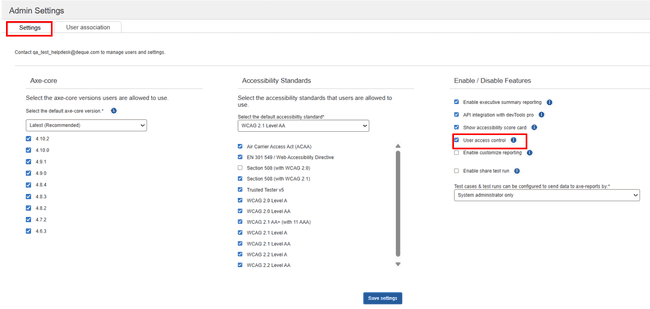User Access Control
Not for use with personal data
User access option allows you to manage test cases, test runs, and folder access based on the assigned role and access level of the users. This helps to maintain project specific information secure and ensures compliance with privacy requirements.
The available roles are:
- Testers: Can view all the test case and associated test runs, folders, issues and perform testing activities.
- Editors: Can add users to relevant test cases and test runs, edit and duplicate them, and remove the added users.
The available access types are:
- Public Access: All users can view and interact with all the test case and test runs.
- Private Access: Only associated users can view or interact with the test case and its test runs.
Folder Behavior: Authorised users can view only the test cases within a folder for which they have access permission.
This option will be available on the New Test Case page only when the administrator enables the User Access Control option on the Admin Settings page. To enable this option, go to Admin Settings > Settings > User access control under the Enable/Disable Features section, then select Save settings.