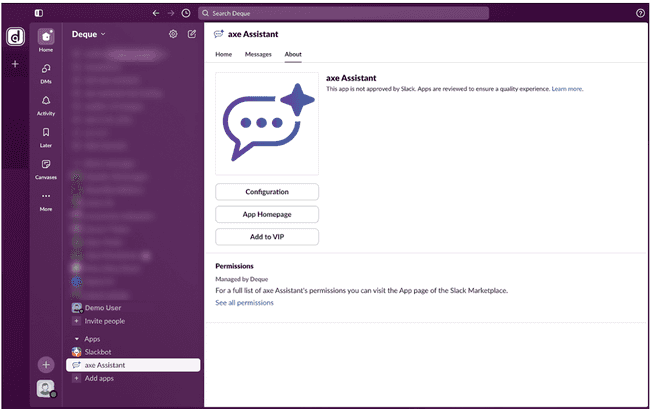Logging onto Axe Assistant
Not for use with personal data
Only authorized users will have access to axe Assistant. Users should have installed the application in Slack. To know more about the axe Assistant installation, see How to Install Axe Assistant in Slack.
Logging onto axe Assistant
To logon to Axe Assistant on Slack application, perform the following step:
- On the Slack application, under Apps, click axe Assistant. The axe Assistant home page is displayed.