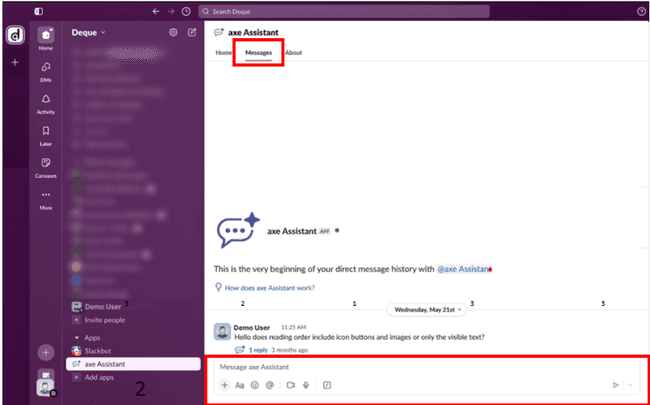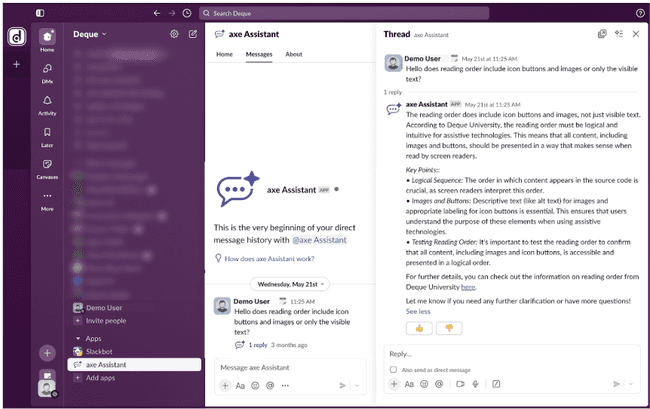Messages
Not for use with personal data
The axe Assistant Messages section is a built-in support assistant designed to answer user questions and streamline access to help resources within the application. Whether you are new to the platform or need clarification on digital accessibility, the Messages option provides real-time responses.
Axe Assistant Preferences for a User
To search and retrieve your digital accessibility answers, perform the following steps: