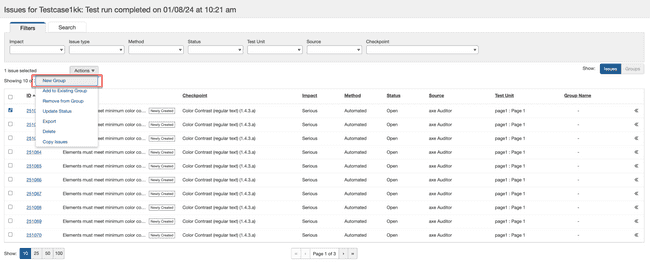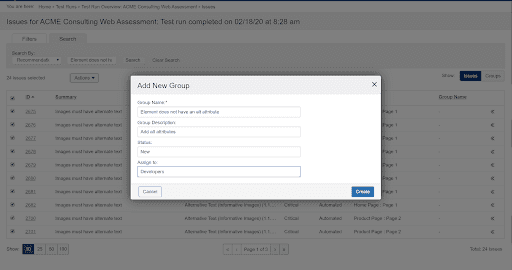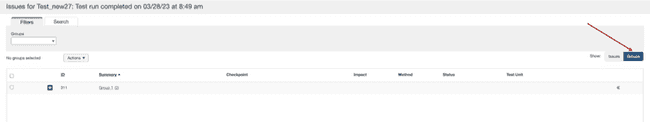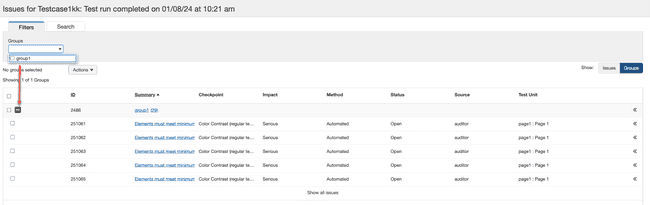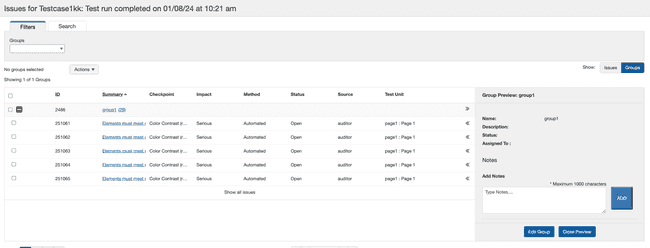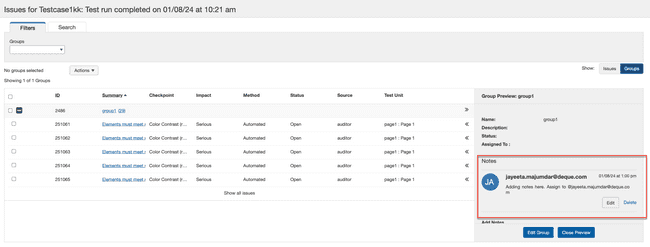Grouping Issues
You can group issues in ways that make sense for your organization. Grouping and ungrouping is very easy and can be initiated by using the drop down (see screenshot below) or by right clicking on the individual issue(s). This gives you the flexibility to group in whatever way suits your development processes, by user journey, component, page, role (developer vs. designer), etc.
Adding metadata to the Groups
We added a few fields to help you add specific details to the groups you create. This enables the accessibility tester to easily define, assign and manage the groups for remediation.
When the group is defined, go to the group tab and expand the group to see the issues you created and assigned to the group.
Select the chevron at the group level and open the Group Preview.
You can add notes here and it will store a running history of the notes. This field has a limit of 600 characters per note.