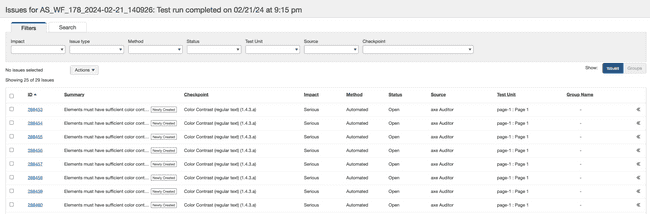Issues for Test Case Name
The Issues for <Test Case Name> screen displays a table of issue information for the selected test case with filters that allow you to refine which issues are displayed by various criteria. Additionally, this screen provides you with the ability to filter and export issues.
Filters Tip: It is important to be aware of the fact that All (filters) are selected by default. When less than all have previously been selected, and you want to select all again, clear all check boxes.
Sortable Columns Note: The selected column shows a down/up toggle arrow to the right of the header label to indicate the table is sortable in ascending/descending alphanumeric order (true for all columns when selected, otherwise hidden).
Issue ID column: A numeric value is displayed to uniquely identify each individual issue. Use the up/down toggle arrows just to the right of the column header label to sort in ascending or descending order.
Summary column: Value links cause the View Issue screen to appear, which allows you to view all details associated with the issue. For more information about the View Issue screen, see Viewing an Individual Issue. The View Issue screen also provides a button to modify entries and selections of previously-specified information about the issue. For more information about how to edit an issue, see Editing an Issue.
Impact column: Display-only. Refer to the following descriptions:
- Critical: This issue results in blocked content for individuals with disabilities. Until a solution is implemented content will be completely inaccessible, making your organization highly vulnerable to legal action. Remediation should be a top priority.
- Serious: This issue results in serious barriers for individuals with disabilities. Until a solution is implemented some content will be inaccessible, making your organization vulnerable to legal action. Users relying on Assistive Technology will experience significant frustration when attempting to access content. Remediation should be a priority.
- Moderate: This issue results in some barriers for individuals with disabilities but would not prevent them from accessing fundamental elements or content. This might make your organization vulnerable to legal action. This violation must be resolved before a page can be considered fully compliant.
- Minor: This is considered an issue that yields less impact for users than a moderate issue. For a page to be considered fully compliant this issue must be resolved but can be dealt with last.
Method column: Display-only. The type of testing performed (Automated, Manual, or IGT).
Status column: Display-only. The type of testing performed (Open, Closed, Fixed).
Test Unit column: Display-only. The run number is followed by the page name as entered when setting up the test case.
Group Name column: Display-only. The group to which the issue belongs.
Issue Preview column: Activate the << arrow button to preview the a few details of the issue. Activate the Issue Details to bring the Issue Details page. To close the Preview, activate the Close Preview button.