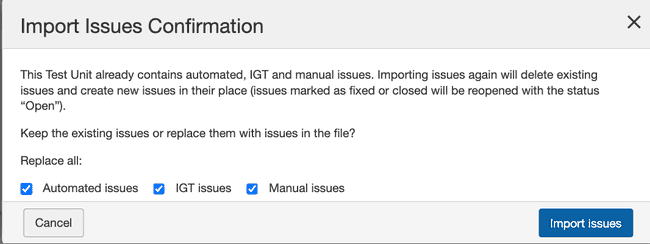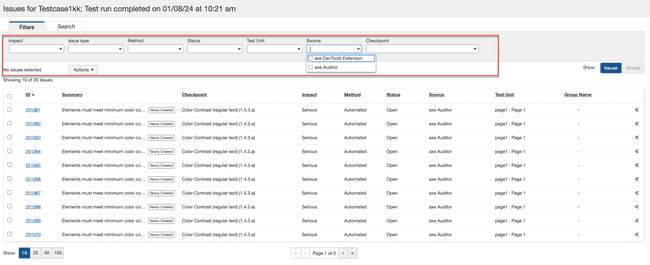What's New for Release 2.17
Access the Knowledge Base here.
Sign Up to receive the latest updates on axe Auditor in an email.
Bug Fix - 2.17.1
- When users upgraded to axe Auditor (version 2.17), the date in the "Updated at Column" on the "Issues List" page for existing issues automatically changed to the upgrade date. This is now fixed.
What's New
Importing Manual Issues from Axe DevTools Pro
Axe Auditor now allows users to import manual issues from axe DevTools Pro (once available in the extension) using a JSON file. This enhancement complements the existing functionality of importing Automated and IGT issues, and helps streamline the process for users where they can import all of their issues into Auditor simultaneously, enhancing overall usability.
Note: While importing issues again, axe Auditor only deletes and replaces manual issues imported using a JSON file. Manual issues added manually in axe Auditor by the user remain unaffected and are not deleted or re-imported.
New Source Column and Filter Implemented Across Multiple Pages
The Source column has been added to the following pages in axe Auditor.
-
The Issues List in the Issues Page. You can also filter the issues list based on the source of the imported issues.
-
The Flagged Issue List page. You can filter the issues list based on the source of the imported issues.
-
The Issues list in the Group View page.
-
The Issue List page that appears on searching for issues based on issue ID in the Home page.
Note: The Source column has also been added to the exported files in all formats.

Ability to Export into a JSON File Using a Common Format for Multiple axe Products
Axe Auditor now allows users the ability to export their outcomes data in a JSON format that aligns with a common export format shared across various axe products. This is especially useful when customers need data extraction from multiple axe products for integration into their data analytics platforms. This JSON format can also be used to seamlessly import issues in axe Auditor from axe DevTools extension, as well as importing API issues into axe Monitor.
Use the Export option in the Actions dropdown menu from the Issues List page to export in the new JSON format.
Bug Fixes
- The "Update Issue" button remained enabled even if the user had not altered the status of the issue on the Issue Detail page.
- When importing issues from axe DevTools extension, at times a rule ID had multiple checkpoints causing the importing of issues to fail. This issue is now fixed, and axe Auditor now selects a default checkpoint when multiple checkpoints are present.
- Adding issues to a group with a trailing space in the group name resulted in an internal server error. This issue is now fixed.
- Axe Auditor automated test results were limited to WCAG 2.1 Level AA standard only. If other standards were used, axe Auditor was inaccurately reporting the number of issues. This issue is now fixed.
Deprecation Announcement
- Axe Auditor has stopped supporting Section 508 at the end of the year 2023.
- From this release onward, axe Auditor has phased out the WCAG 2.0 smoke test from our testing standards.
Future Deprecation Announcement
- Axe Auditor will stop supporting Original Section 508 from the next release onward.
Known Issues
-
The filter function is not working on the Checkpoint tab for flagged issues.
-
Performing automated testing on a component behind an iFrame throws an error, and the loading icon is displayed indefinitely.
-
Trying to update a test run without filling mandatory fields results in the axe-core field value (which is read-only) changing to an unreadable format, causing confusion.
Workaround: Successfully completing all mandatory fields and updating the test run will correctly update the axe-core value.
-
Currently, users cannot import JSON files into axe Auditor from axe DevTools Pro with Trusted Tester (TTv5) as the testing standard.
-
Currently, when users upgrade axe Auditor to version 2.17, the date in the "Updated at Column" on the "Issues List" page for existing issues automatically changes to the upgrade date.
-
Clicking on the "Issues" links on the Issue Details page fails to refresh the page with the corresponding issues. This occurs when the issues belong to to a test run with the digital asset type set as Native mobile.
Workaround: Refresh the page manually.
-
When trying to create a test run with a digital asset type chosen during test case creation, the standards drop-down menu includes incorrect and unassociated standards for that particular digital asset type.
Browser/Driver Support
The following table describes the minimum version and the recommended version on which Axe Auditor is actively tested and best supported.
| Browser | Min Version | Recommended Version |
|---|---|---|
| Chrome | 102.0.5005.184 (LTS) | 121.0.x |
| Firefox | 102.15.1 (ESR) | 122.0x |
| Safari | 16 | 17.2 |
| Edge | 110.0.1587.41 (ESR) | 121.0.x |
Note: Automated testing is only supported on Chrome and Firefox
Infrastructure Upgrade
- The axe-core version has been upgraded to 4.8.3.
- Deque Way version upgraded to 3.12.0
- Details can be found below in the [Detailed Deque Way Release Notes section below.
- Node JS has been upgraded to 20.10.0
Detailed Deque Way 3.12.0 Release Notes
Testing Notes:
- 1.1.1.d Text Alternative (Decorative Images)
- Adds a Best Practice: "Alt text for an image should not duplicate the adjacent text."
- 1.4.1.a Use of Color
- Adds a new issue description and remediation recommendation:
- Short: Color alone is used to visually convey the state of a control
- Long: A change in color is used to visually convey the state of a control, and the contrast difference between the states is less than 3:1.
- Adds a new issue description and remediation recommendation:
- 1.4.4.a Resize (200%)
- Updates the testing methodology to ensure text size is actually increased when the browser or default font size is increased.
- Adds an issue and recommendation for when text size cannot be increased by 200%.
- 1.4.11.a Non-text Contrast - Active User Interface Components
- Updates a note
- "For each active user component, determine if there is a visual boundary that indicates the component's purpose or type."
- Was: "For each active user component, determine if there is a visual boundary that indicates the component's hit area (the region where a pointer can activate the control)."
- Updates a note
- 1.4.11.b Non-text Contrast - States of User Interface Components
- Updates a note under Things to Think About:
- "Sometimes a control's state (focused, selected, pressed, etc) is ONLY indicated by a change in the background color of the control. If the contrast between the backgrounds of the state being tested and the default state is less than 3:1, log the issue under 1.4.1.a Use of Color."
- Was: When a button's focus state is only indicated by a change in the background color of the button, if the difference of the contrast of the default and focused states is less than 3:1, log the issue under 1.4.1.a Use of Color.
- Updates a note under Things to Think About:
- 2.1.1.a Keyboard
- Adds 4 new remediation recommendations for common link and button scenarios, expanded the content in the "generic" recommendation, and removed the "use device-independent event handler" recommendation.
- Adds context to the short remediation recommendation text in the dropdown to aid in choosing the correct recommendation.
- 2.4.6.b Descriptive Labels
- Adds table headers to list of context for providing descriptive labels for buttons.
- 2.4.11.a Focus Not Obscured (Minimum)
- Adds an additional example to Common Failures: "If focus is not moved to the dialog _ or focus is not maintained in the dialog, _ so content behind the modal dialog gets focus"
- Adds additional options for revealing obscured content: "...see if the opened element can be closed while focus stays on the obscured element. Options include the ESC key, scrolling the page using arrow keys, and using a key to toggle between the page and the opened overlay."