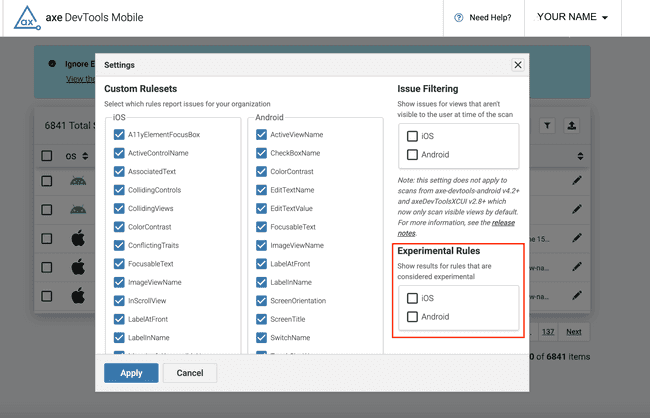Experimental Rules
Experimental rules are on the cutting edge of what is possible to test with automation. They are still under testing and development, and are not yet part of a standard ruleset. Results that are marked as experimental should be considered beta results. If you see or suspect wrongful results, we'd love to hear about them. You can follow the applicable steps for reporting a bug. Be sure to export the result and attach the JSON file.
Experimental rules will display 'Type: Experimental' on the issue details page of the Mobile Dashboard.

Check for Experimental Rules
Experimental rules are off by default on the Mobile Dashboard, allowing teams to focus on results based on the standard ruleset. However, you can turn experimental rules on from the Mobile Dashboard, to run these extra checks.
Filter Experimental Rules
You can toggle seeing results for experimental rules for iOS and/or Android within Settings on the Mobile Dashboard. Access the dialog by selecting your email in the top right corner, then SETTINGS in the dropdown.
Toggling experimental rules on/off from the Dashboard simply filters the results in/out of view. Results will still be returned for all relevant elements, unless you explicitly ignore experimental rules using the SDKs or Appium.
This feature is only available to admin users, as it affects issue reporting for the entire organization. Users can view the settings but cannot edit them. Reach out to your Deque representative to request admin privileges for required users.
Ignore Experimental Rules
To ignore experimental rules from the axe DevTools Mobile SDKs or Appium, utilize the ignore rule feature. For implementation details, reference the Ignore Rules pages for Android, iOS, and/or Appium.