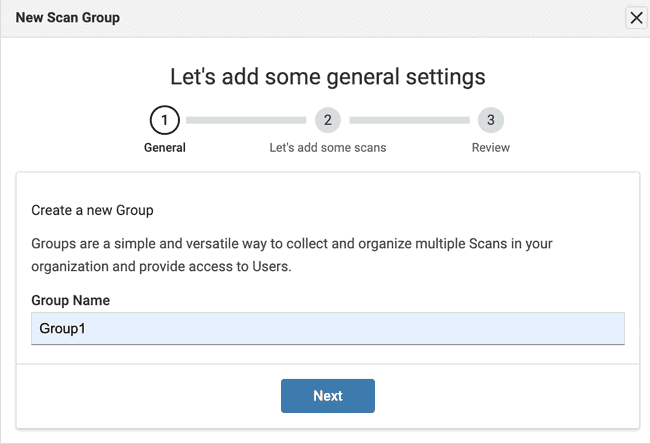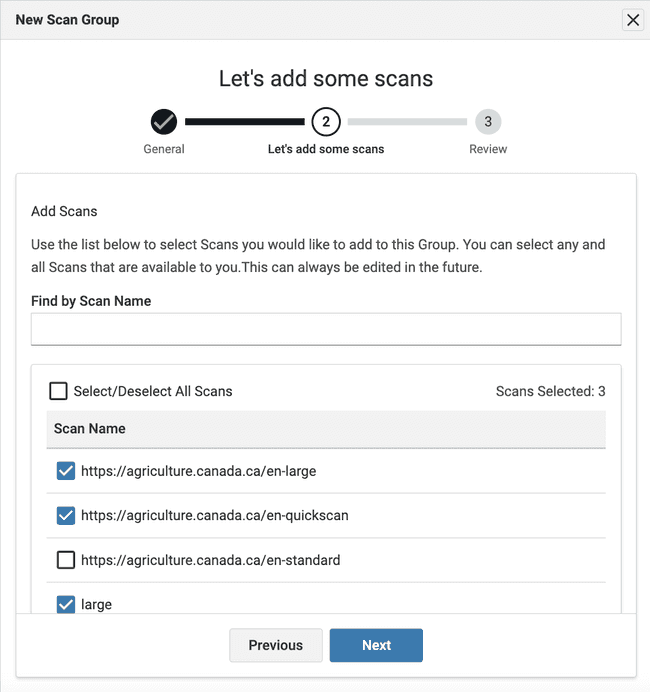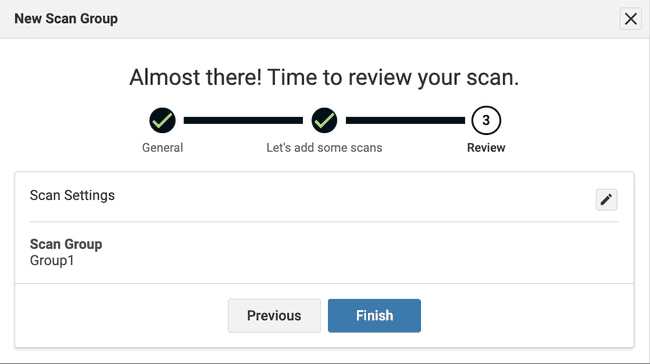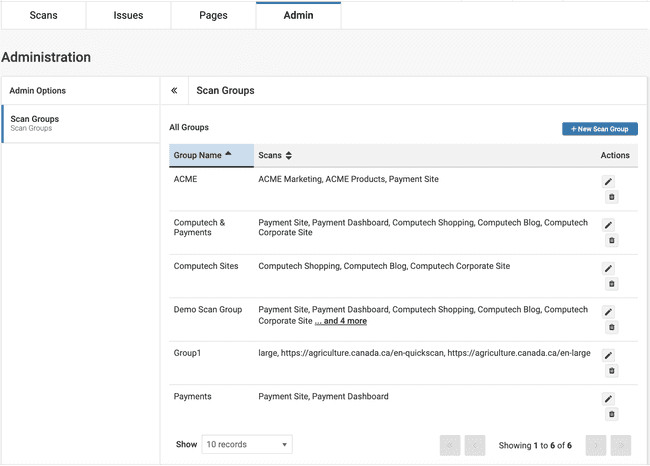Create or Edit Scan Groups
Not for use with personal data
System Administrators and Scan Administrators can create new scan groups or edit them from the Admin tab.
On the Scan Groups panel, select the New Scan Group button.
-
Enter a descriptive name for the scan group in the Group Name field. Select Next.
-
Select the scans you want to add to this group. You can select any number of available scans. You can edit the group later if needed. Select Next.
Note: A single scanscan may be added to multiple scan groups.
-
In the next panel, review the scans in the group and select Finish.
The new scan group is added to the Scan Groups list.