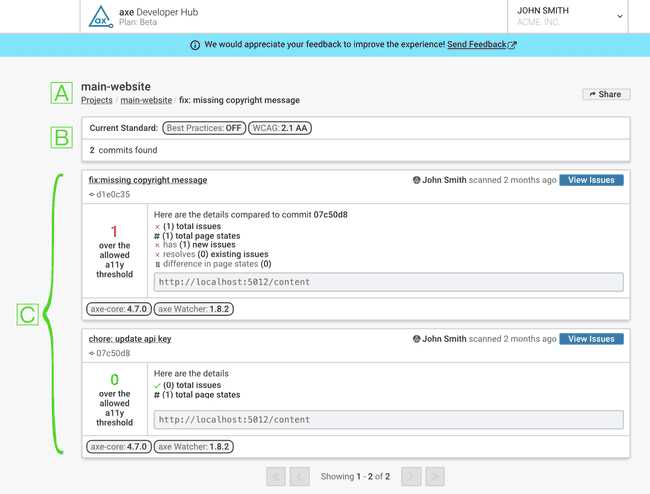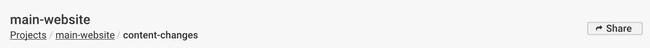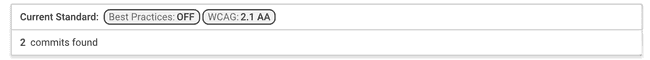The Commits Page
axe Developer Hub shows your project's Git commits
Only shown for projects that use Git.
The commits page shows the scanned commits that are part of the selected branch. This page is shown when you click on the View Commits button on the branches page.
This page only contains those commits that were scanned by running your modified test suite. Running your modified test suite saves the current commit in the current branch, so you need to run your modified test suite on every commit and branch to save that information to axe Developer Hub.
🄰: Commit Page Breadcrumb
Item A is the breadcrumb and helps navigate around the site. The items are:
- Clicking on the first item returns to the Projects page.
- The second item is the current project. Clicking on main-website returns to the branches page for the main-website project.
- The last item is the Git branch (content-changes).
The button on the right copies a link to the clipboard to share this page with others.
🄱: Accessibility Standard and Commit Count
This item shows the current standard configuration (the top row) for accessibility rules (best practices and WCAG level), and the second row includes a count of commits in this branch that have been scanned by the Watcher package.
Best practices and WCAG level are not currently configurable and do not reflect your configuration in other Deque products.
🄲: Commits
(Only one of the commits is shown above.)
- Git commit message (fix: missing copyright message) and first seven characters of the commit's SHA (d1e0c35)
- The user who authored this commit and the relative time of the test run
- Number of issues that exceed the accessibility (a11y) threshold (see Change the Accessibility (A11y) Threshold for more information)
- Summary of this commit compared to the previous one (identified by its SHA).
- The first URL the test suite visited to test for accessibility errors
- Versions of axe-core and the Watcher package
You can click the View Issues** button to see the summary page to see a summary of the accessibility rules violated.