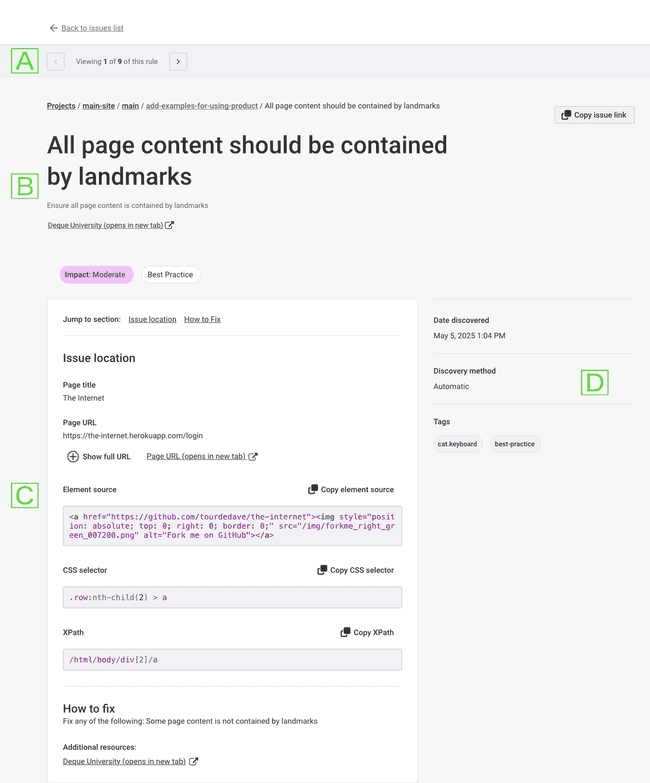The Details Page
View details of each accessibility rule violation
This page shows the details of the selected accessibility rule violation. Each violation of the selected rule appears as a separate page, and you can use the control at the top of the page to step through each violation (annotated as 🄰).
The rule's title and a description are at the top of the section, annotated as 🄱. For a comprehensive discussion of the specific accessibility issue, click the Deque University link (in the area annotated with 🄱) to open a new window with the information page on Deque University's site. Click on the Copy issue link button at the top of the page to copy a link to the current page to the clipboard for sharing with others. The impact, best practices, and experimental rule information (whether enabled) appear at the end of this section.
Under the Issue Location section (in the box annotated with 🄲) are subsections that identify the page's title and its URL, followed by subsections showing the HTML source for the element that caused the violation and both a CSS selector and an XPath expression for selecting the node with the violation. Each section contains a button for copying the contents to the clipboard.
On the right side of the page (annotated as 🄳), you can find information about the time the error was discovered, the method used to locate it (here Automatic), and the accessibility tags that cover the issue.