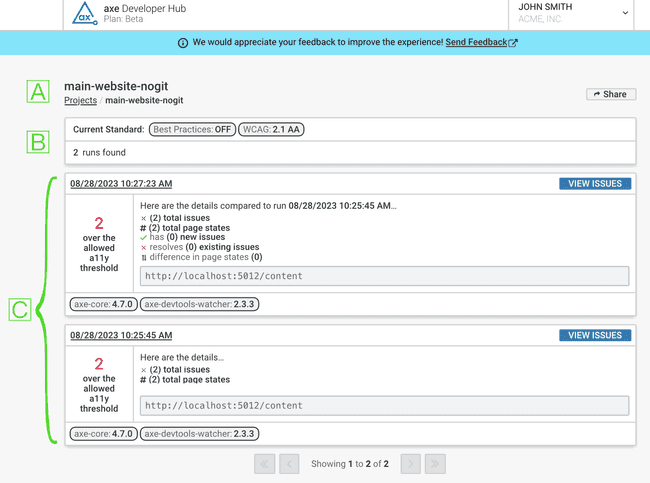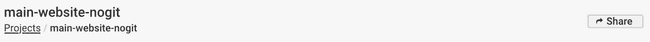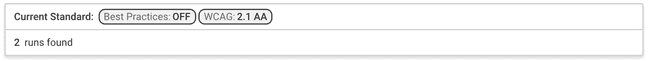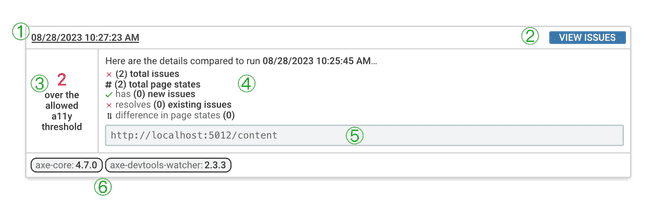The Test Runs Page
Collects and presents all of your Gitless test runs
This page is only visible if you are not using Git.
The test runs page shows the date and time for each time you ran your test suite, and the test runs are shown in reverse chronological order (the most recent test run is shown first). You can page through all of the test runs using the controls at the bottom of the page.
The following sections describe each annotated item in the screenshot.
🄰: Test Run Page Breadcrumb
The top line is the name of the axe Developer Hub project. The second line is a breadcrumb path starting from the projects page (a link to the projects page), followed by the project's name.
🄱: Accessibility Standard and Test Run Count
The top line shows whether best practices are enabled and which WCAG ruleset was used for the test runs. The second line shows the total test runs saved to axe Developer Hub.
Best practices and WCAG level are not currently configurable and do not reflect your configuration in other Deque products.
🄲: Test Run Results
- Date and time the test suite was run (adjusted to your current timezone)
- The VIEW ISSUES button takes you to the summary page
- Count of issues that exceed the accessibility (a11y) threshold
- Summary of accessibility issues in this test run compared to the previous test run
- The first URL visited by the test suite
- Versions of axe-core and the Watcher package used by this test run
For item 4, the top two lines (total issues and total page states) are always included. The next three lines (new issues, resolves existing issues, and difference in page states) are comparisons with the previous test run and are only shown if there is a previous test run available for comparison; the first test run doesn't include the last three items.