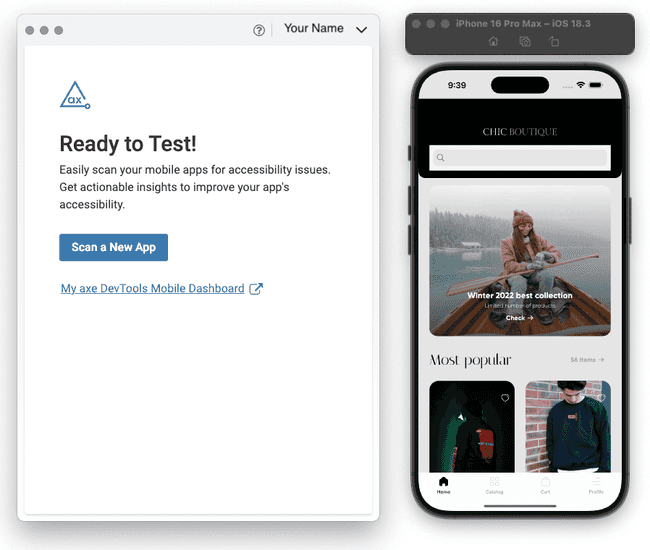Scan iOS Apps with the axe DevTools Mobile Analyzer
Not for use with personal data
We have made mobile testing simpler for everyone! Run page-by-page accessibility scans for iOS from an easy-to-use Mac desktop app. Easily connect to your device for testing - no Bundle ID or API key required.
Switch to the Desktop App
If you have been using the iOS Analyzer Xcode project, you should switch to the Mobile Analyzer Desktop App to ensure you have the latest rule engine and features. The Xcode project will not be updated going forward. You no longer need our axeDevToolsMobileAnalyzer.xcodeproj and can delete it from your computer.
Visit our documentation for the axe DevTools Mobile Analyzer and follow the step-by-step guide to get set up with the new Desktop App, which includes downloading a .pkg file from Agora to install the desktop app.